Epson XP-530 Error OxDD
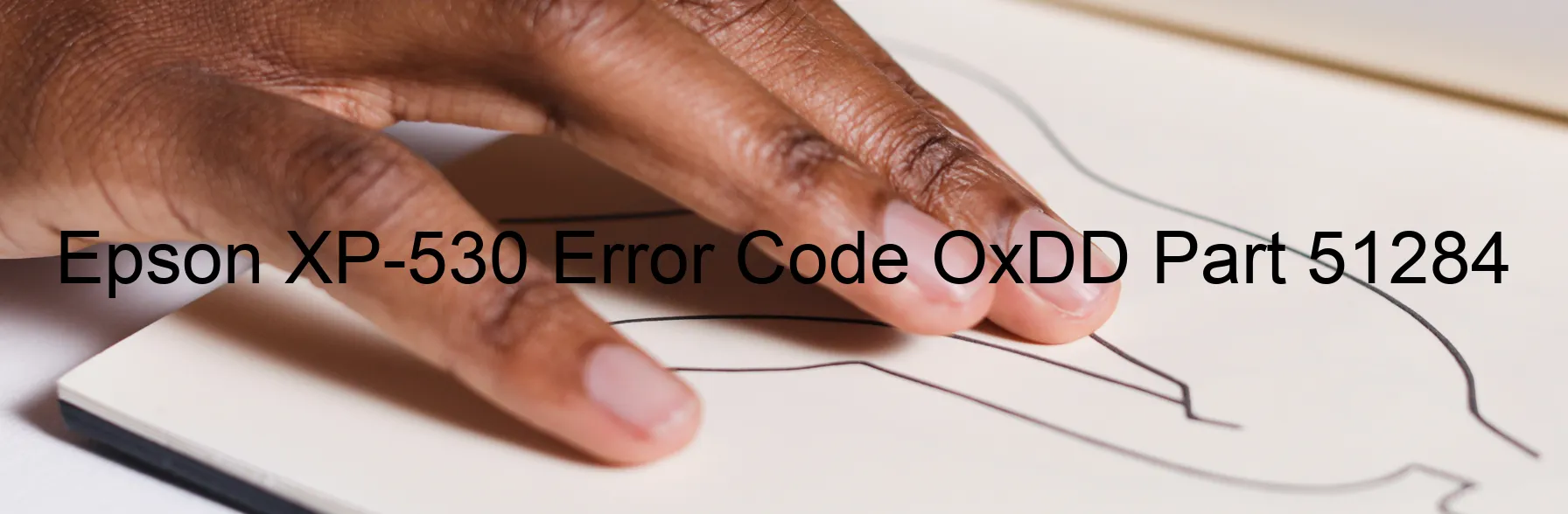
The Epson XP-530 printer is a reliable and efficient device that offers seamless printing experiences. However, like any other electronic appliance, it may encounter occasional errors that could disrupt your printing tasks. One such error is the OxDD error code, which is displayed on the printer. The OxDD error code signifies an issue related to the I/S BS driving time, specifically the Pickup Roller driving system overload.
When this error occurs, it indicates that there is excessive load on the Pickup Roller driving system, leading to an overload. This overload prevents the Pickup Roller from functioning properly, resulting in print failures or irregular paper feeding. This error can be frustrating but can usually be resolved with some troubleshooting steps.
To troubleshoot this error, begin by turning off the printer and unplugging it from the power source. Examine the Pickup Roller and ensure that there are no obstructions or foreign objects that may be causing the overload. Gently remove any debris found to allow the roller to move freely.
Next, check if the Pickup Roller is correctly installed and aligned. It should be properly seated and not loose or misaligned. If necessary, reposition or replace the roller to ensure it is securely in place.
After inspecting and adjusting the Pickup Roller, plug in the printer and turn it on. Try printing a test page to see if the error persists. If the error code still appears, it is advisable to contact Epson customer support for further assistance and guidance.
By following these troubleshooting steps, you can effectively address the Epson XP-530 OxDD error, allowing you to resume your printing tasks without further complications.
| Printer Model | Epson XP-530 |
| Error Code | OxDD |
| Display on | PRINTER |
| Description and troubleshooting | I/S BS driving time error. Pickup Roller driving system overload. |









