Epson XP-540 Error 0x12
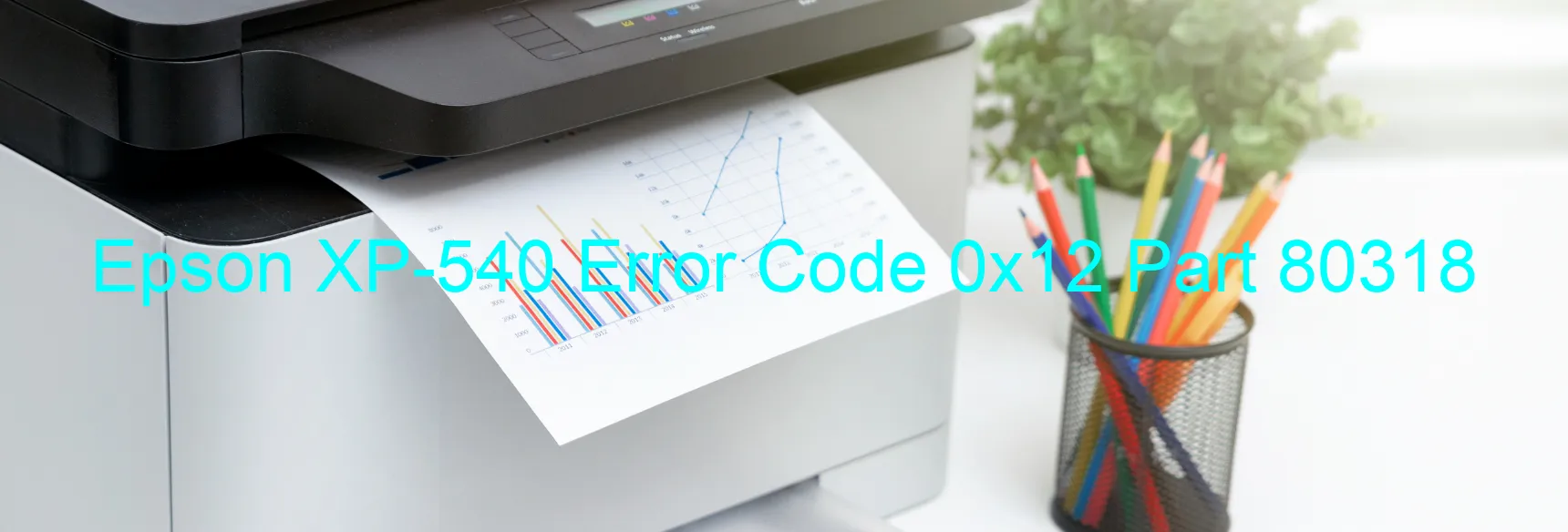
The Epson XP-540 is a popular all-in-one printer that offers impressive scanning capabilities. However, like any other technological device, it can encounter errors at times. One common error that users may encounter is the 0x12 error code displayed on the scanner.
This error is related to the opposite side wrong contact detection distance in the Scanner/ADF (Automatic Document Feeder). It might occur due to various reasons such as a failure in the CIS (Contact Image Sensor) module, scanner housing, main board, cable or FFC (Flat Flexible Cable) disconnection, or even a motor failure.
To troubleshoot this error, there are a few steps you can follow. Firstly, try turning off the printer and unplugging it from the power source. Then, wait for a few minutes before plugging it back in and turning it on again. This simple power cycle can often resolve minor issues.
If the error persists, make sure that all cables and FFC connections are secure and properly connected. Sometimes, loose connections can cause communication errors between the components of the printer.
If the problem still persists, it is advisable to contact Epson customer support or a qualified technician for assistance. They will be able to diagnose the specific issue causing the error and provide you with the necessary steps to resolve it.
In conclusion, the Epson XP-540 error code 0x12 on the scanner can be attributed to various issues such as CIS module failure, scanner housing failure, main board failure, cable or FFC disconnection, or motor failure. By following the troubleshooting steps mentioned above and seeking professional help if required, you can overcome this error and continue using your printer efficiently.
| Printer Model | Epson XP-540 |
| Error Code | 0x12 |
| Display on | SCANNER |
| Description and troubleshooting | Scanner/ADF opposite side wrong contact detection distance error. CIS Module failure. Scanner Housing failure. Main board failure. Cable or FFC disconnection. Motor failure. |









