Epson XP-610-611-615 Error OxCO
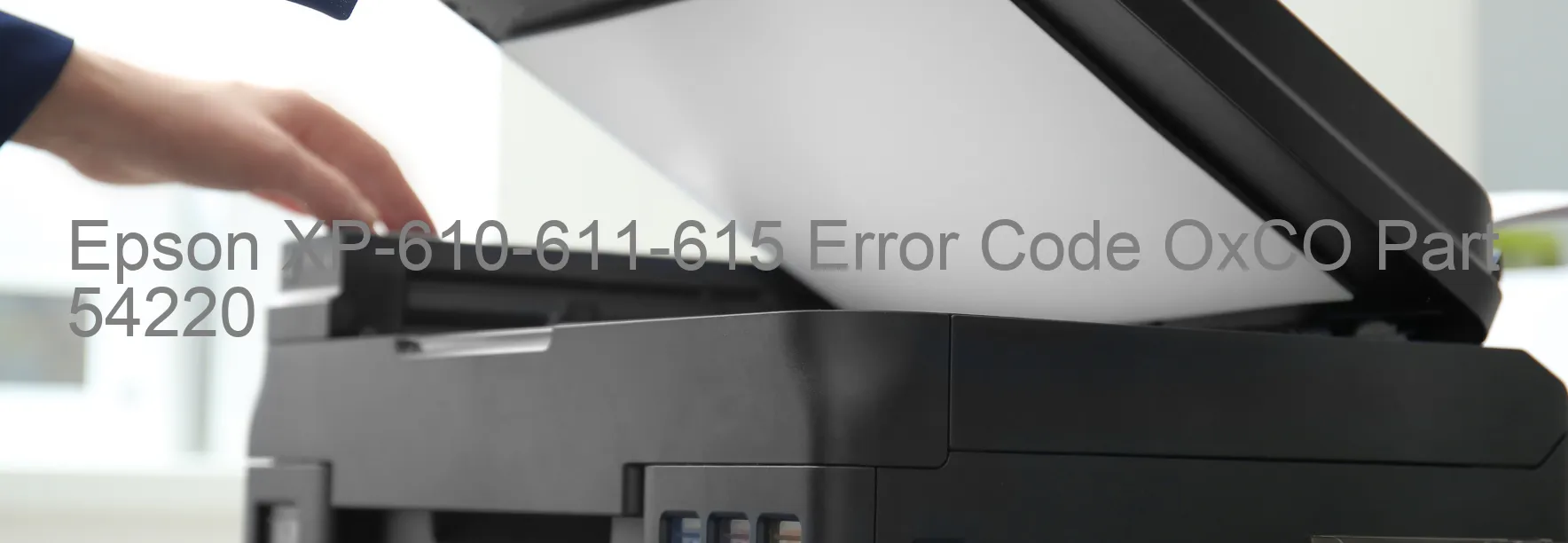
The Epson XP-610-611-615 printer is a widely used device that has gained popularity due to its efficient performance and high-quality printing capabilities. However, like any other electronic device, it may encounter errors and issues from time to time. One common error that users come across is the OxCO error code displayed on the printer.
The OxCO error code typically indicates an ink device error, which can be caused by various factors. One possible reason behind this error is ink cartridge failure. If the ink cartridge is low on ink or not installed correctly, the printer may display the OxCO error code. Another potential cause is a failure in the holder board assembly, particularly the CSIC or contact failure. This part is responsible for communication between the printer and ink cartridges, and if it malfunctions, it can trigger the error.
In some cases, the OxCO error code may be due to a main board failure. The main board is the central component of the printer that controls its overall functions. If there is an issue with the main board, it can lead to the ink device error. Additionally, a cable or FFC (Flat Flexible Cable) disconnection can also cause the OxCO error to appear on the printer’s display.
To troubleshoot the OxCO error, several steps can be taken. Firstly, make sure that the ink cartridges are properly installed and have enough ink. If the issue persists, try cleaning the contact points on the cartridges and printer to ensure a proper connection. Additionally, checking for any loose cables or FFC disconnections can be helpful. If all these steps fail to resolve the error, it is advisable to contact Epson customer support or seek professional assistance to diagnose and rectify the problem.
| Printer Model | Epson XP-610-611-615 |
| Error Code | OxCO |
| Display on | PRINTER |
| Description and troubleshooting | Ink device error. Ink cartridge failure. Holder board assy failure (CSIC or contact failure). Main board failure. Cable or FFC disconnection. |









