Epson XP-6100 Error 0x41
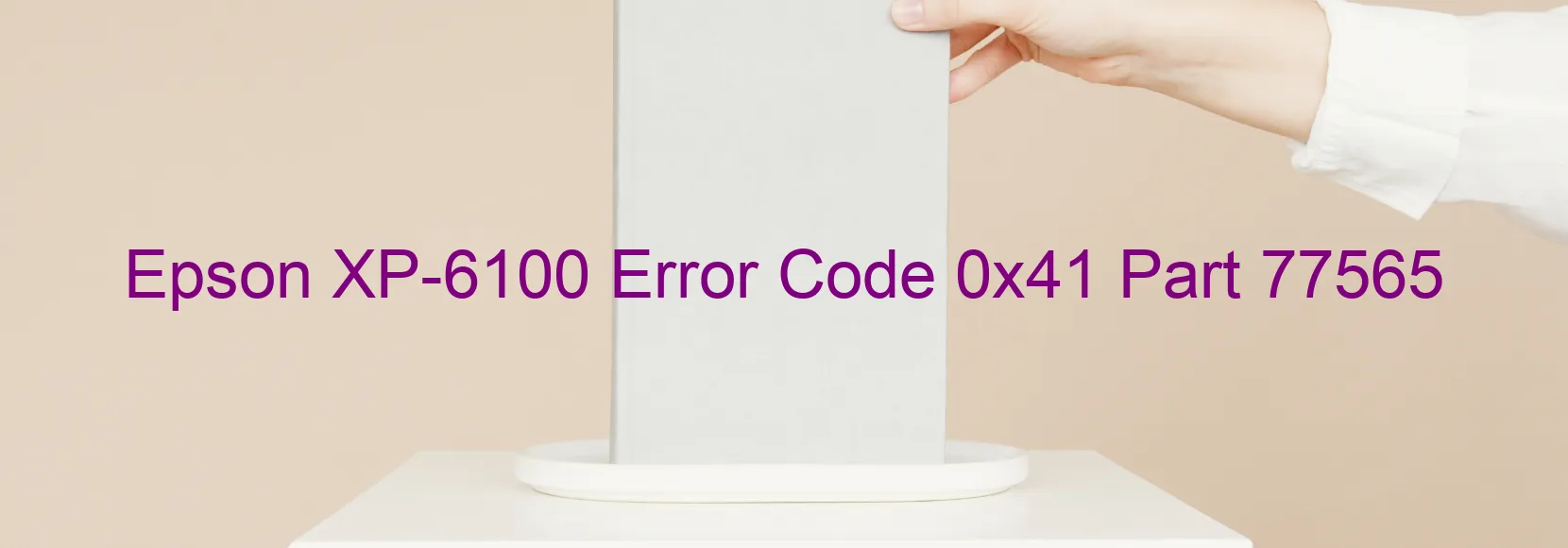
The Epson XP-6100 printer is a high-quality printer equipped with a scanner that allows users to easily scan documents and images. However, there are instances where the scanner encounters an error with the code 0x41 displayed on the screen. This error message signifies a problem with the Scanner/ADF FB PID excess speed, indicating an issue with the scanner’s functionality.
One potential cause of this error is an encoder failure in the scanner. The encoder is responsible for ensuring accurate movement and positioning of the scanning mechanism. If it malfunctions, it can result in the scanner moving at an excessive speed, leading to the error code 0x41.
Additionally, a tooth skip or improper tensioning of the timing belt can also cause this error. The timing belt is crucial in controlling the movement of the scanning mechanism. If it skips teeth or has improper tension, it can affect the scanner’s operation, resulting in the error code.
Furthermore, a motor driver failure can contribute to this error. The motor driver controls the speed and movement of the scanning component. If it fails, it can lead to the scanner operating at an excessive speed, triggering the error code.
Lastly, a main board failure can cause the scanner to encounter issues, including error code 0x41. The main board acts as the brain of the printer and controls its various functions. If it fails, it can affect the scanner’s ability to work correctly, resulting in the error message.
To troubleshoot this error, it is recommended to first ensure that the scanner’s components are clean and free from any obstruction. If the problem persists, it is advisable to contact Epson’s customer support or a professional technician who can diagnose and repair the precise cause of the error.
In conclusion, the Epson XP-6100 printer’s error code 0x41 on the scanner display signifies various potential issues, including encoder failure, timing belt problems, motor driver failure, or main board failure. Troubleshooting and diagnosing these problems are necessary to resolve the error and restore the scanner’s functionality.
| Printer Model | Epson XP-6100 |
| Error Code | 0x41 |
| Display on | SCANNER |
| Description and troubleshooting | Scanner/ADF FB PID excess speed error. Encoder failure. Tooth skip or improper tension of the timing belt. Motor driver failure. Main board failure. |









