Epson XP-710 Error 0x4 E
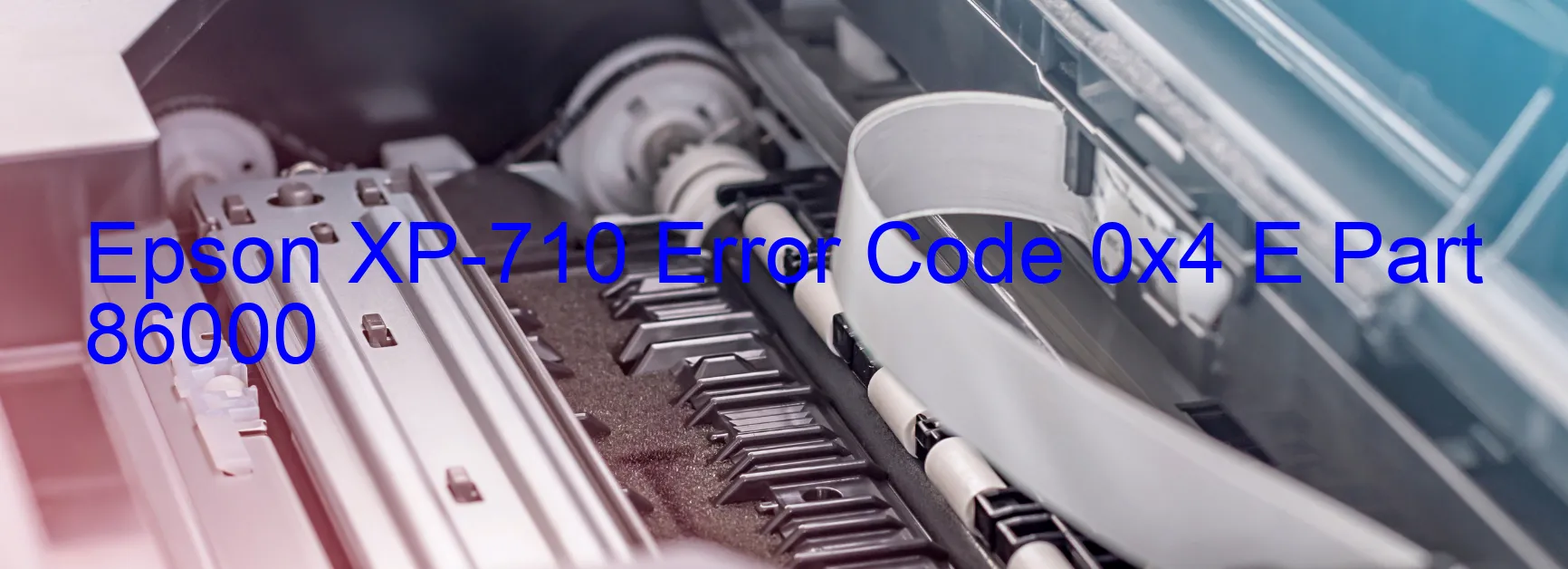
The Epson XP-710 printer is a reliable and efficient device known for its excellent printing capabilities. However, some users may encounter error code 0x4 E displayed on their scanner, indicating a Scanner/ADF FB BS+ driving time error. This error is typically associated with a main board failure.
When this error occurs, it can disrupt the smooth functioning of the scanner and affect the printer’s overall performance. Fortunately, there are a few troubleshooting steps you can take to resolve this issue.
Firstly, try restarting the printer by turning it off and then back on. Sometimes, a simple power cycle can eliminate minor glitches and restore normal functionality.
If the error persists, check all the connections between the scanner and the main board. Ensure that they are secure and properly seated. Loose connections can sometimes cause error codes to appear.
If the issue continues, it is recommended to update the printer’s firmware to the latest version. Epson regularly releases firmware updates that address known bugs and issues. Visit the Epson website and follow the instructions provided to update the firmware.
However, if none of these steps resolve the error, it is likely that there is a main board failure. In such a case, it is recommended to contact Epson customer support or bring the printer to an authorized service center for further assistance.
Having error code 0x4 E displayed on the Epson XP-710 scanner can be frustrating, but by following these troubleshooting steps, you can rectify the issue and get your printer back to its optimal working condition.
| Printer Model | Epson XP-710 |
| Error Code | 0x4 E |
| Display on | SCANNER |
| Description and troubleshooting | Scanner/ADF FB BS+ driving time error. Main board failure. |









