Epson XP-710 Error 0x83
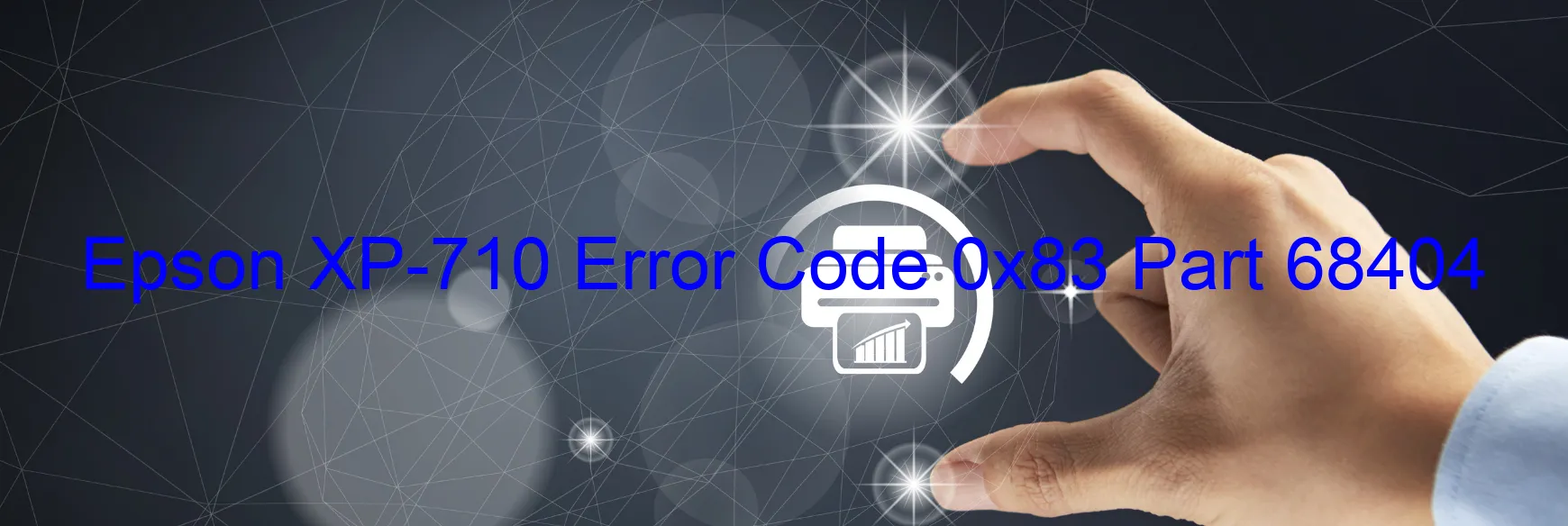
The Epson XP-710 Error code 0x83, also known as the PIS no reflected light error, is a common issue that can occur on your printer. This error is related to the Fault Detection Plate failure, Sensor failure, or PIS board failure.
The Fault Detection Plate is responsible for detecting the presence of paper as it passes through the printer. If this plate fails, it can result in the error code 0x83. Sensor failure is another possible cause of this error. Sensors are used to detect various aspects of the printer’s operation, and if one of them malfunctions, it can trigger the error code.
Lastly, the PIS (Print Image Sensor) board is the component that captures the image being printed. If this board fails, it can lead to the error code 0x83.
If you encounter this error, there are several troubleshooting steps you can try. Firstly, check if there is any paper jammed in the printer. Remove any paper stuck inside and ensure that the paper path is clear.
Next, power cycle your printer by turning it off and unplugging it from the power source. Leave it unplugged for about 5 minutes before plugging it back in and turning it on again.
If the error persists, you may need to update the printer’s firmware. Visit the Epson website and search for your printer model to find any available firmware updates.
If none of these steps resolve the issue, it is recommended to contact Epson customer support for further assistance. They can guide you through advanced troubleshooting steps or arrange for a repair if necessary.
In conclusion, the Epson XP-710 Error code 0x83 is typically related to Fault Detection Plate failure, Sensor failure, or PIS board failure. By following the troubleshooting steps mentioned above, you can hopefully resolve this error and get your printer back to its normal functioning.
| Printer Model | Epson XP-710 |
| Error Code | 0x83 |
| Display on | PRINTER |
| Description and troubleshooting | PIS no reflected light error. Fault Detection Plate failure. Sensor failure. PIS board failure. |









