Epson XP-710 Error 0x8F
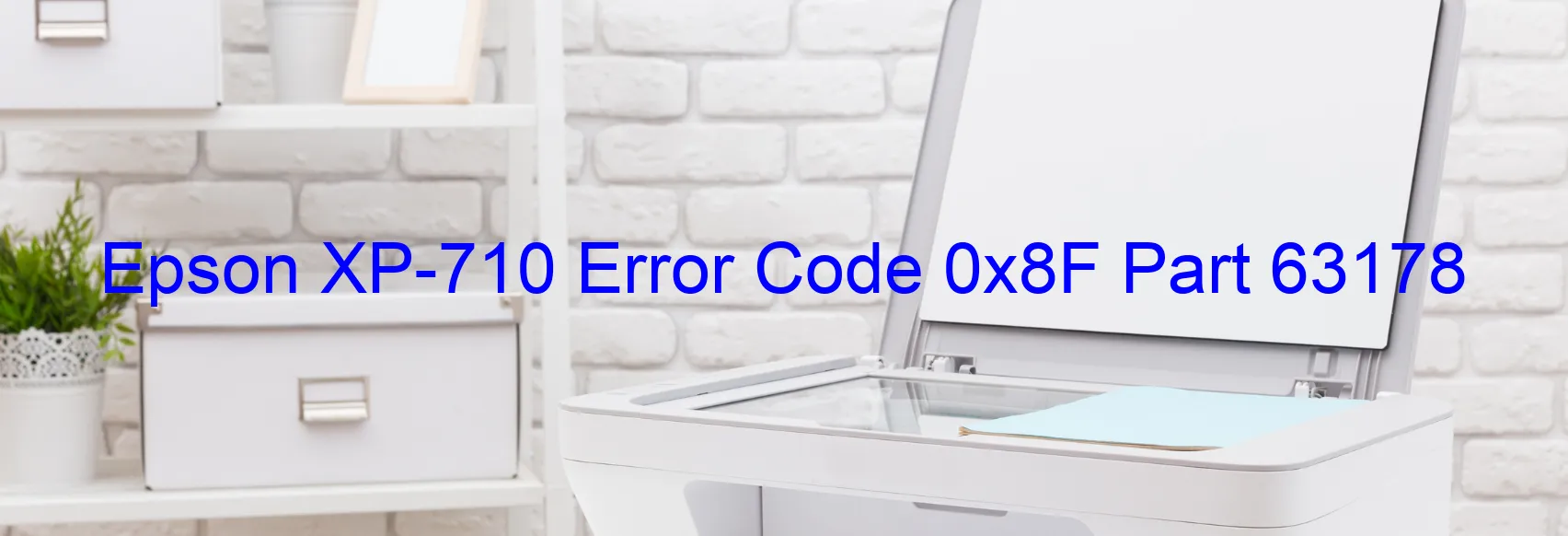
The Epson XP-710 is a versatile printer that provides high-quality printing and scanning solutions. However, there are instances where you may encounter an error code 0x8F with a display on the printer. This error message indicates a PCD verification error, flash ROM failure, or main board failure.
A PCD verification error occurs when there is a problem with the printer’s electronic circuitry. This could be due to a faulty connection or a damaged component. To resolve this issue, try disconnecting the printer from the power source, waiting for a few minutes, and then reconnecting it. If the error persists, consider contacting Epson customer support for further assistance.
In some cases, the error code 0x8F may indicate a flash ROM failure. The flash ROM stores important system data, and if it fails, it can affect the printer’s overall performance. To troubleshoot this issue, try turning off the printer and disconnecting it from the power source. After a few minutes, reconnect the power and turn the printer back on. If the error persists, contacting Epson support is recommended.
Lastly, a main board failure can also trigger the error code 0x8F. The main board is the central component that controls the printer’s functions. If this board malfunctions, it can result in error messages like the one mentioned. In such cases, it is best to seek professional assistance from Epson technicians for diagnosis and potential repair or replacement.
It is important to note that error codes like 0x8F can occur due to various factors, and troubleshooting steps may vary. Consulting the printer’s user manual or reaching out to Epson support will provide you with the most accurate guidance based on your specific printer model and circumstances.
| Printer Model | Epson XP-710 |
| Error Code | 0x8F |
| Display on | PRINTER |
| Description and troubleshooting | PCD verification error. Flash ROM failure. Main board failure. |









