Epson XP-710 Error OxAD
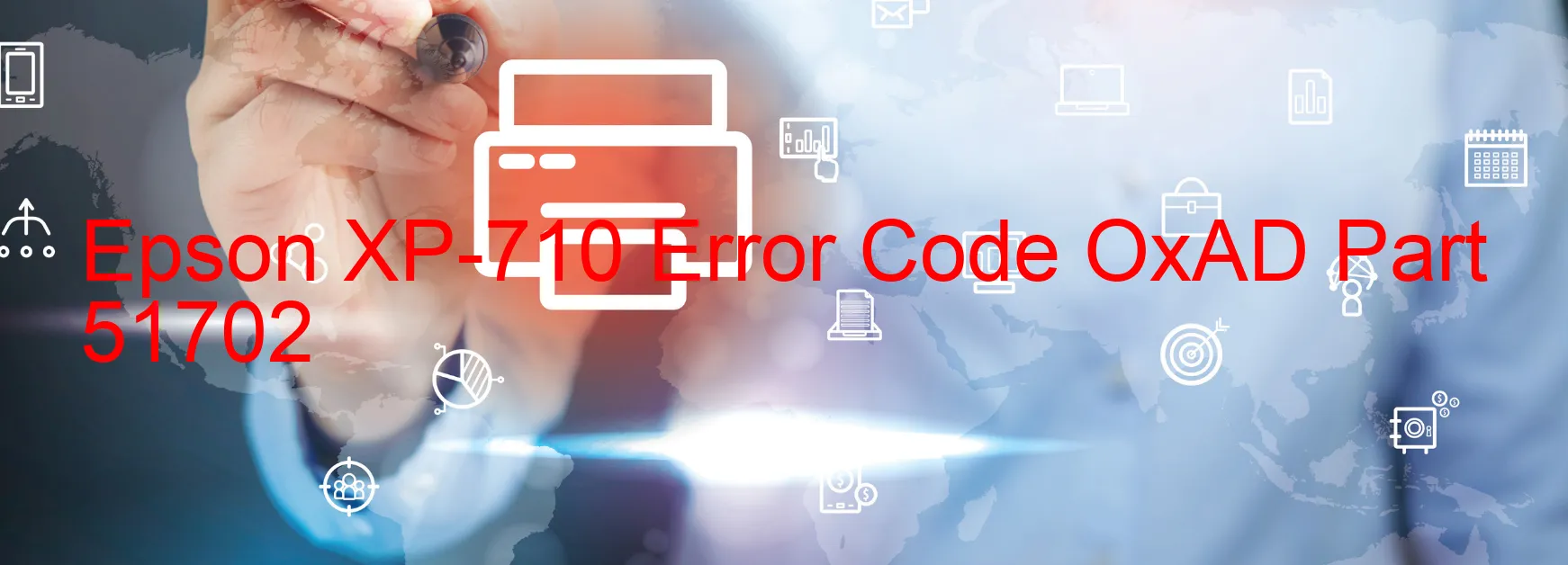
The Epson XP-710 is an advanced printer that offers high-quality printing solutions. However, users may encounter an error code OxAD displayed on the printer, indicating specific issues that need to be addressed. Let’s delve into the description and troubleshooting steps for this error.
One possible cause of this error is an excess load error in the I/S load position. This could occur if the printer is overloaded with printing materials or if there is an obstruction preventing the proper movement of the components. In such cases, it is advised to remove any excessive load and ensure that the printer is in a clear and unobstructed location.
Another potential cause of the error is the presence of remaining protective material in the printer. Sometimes, protective tapes or covers are left behind during the manufacturing process, which can lead to functionality issues. To resolve this, carefully inspect the printer for any remaining protective material and remove it properly.
Another scenario that can result in the OxAD error is a panel encoder failure. The panel encoder is responsible for relaying the correct information to the printer’s control system. If it fails, the printer may not be able to function properly. In this case, it is recommended to contact Epson customer support for further assistance.
Additionally, a pickup roller driving system overload can trigger the OxAD error. This issue may arise due to excessive use or a mechanical problem with the pickup roller. To mitigate this, inspect the pickup roller and ensure it is in good condition. If any issues are detected, consider replacing the roller to resolve the problem.
Lastly, the OxAD error can be caused by a cable or FFC disconnection. This occurs when the cables that connect various components of the printer become loose or disconnected. Check all cables and FFC connections, making sure they are securely fastened.
By following these troubleshooting steps, users can overcome the Epson XP-710 OxAD error code and resume their printing tasks efficiently.
| Printer Model | Epson XP-710 |
| Error Code | OxAD |
| Display on | PRINTER |
| Description and troubleshooting | I/S LOAD POSITION excess load error. Remaining protective material. Panel Encoder failure. Pickup Roller driving system overload. Cable or FFC disconnection. |









