Epson XP-7100 Error 0x0014
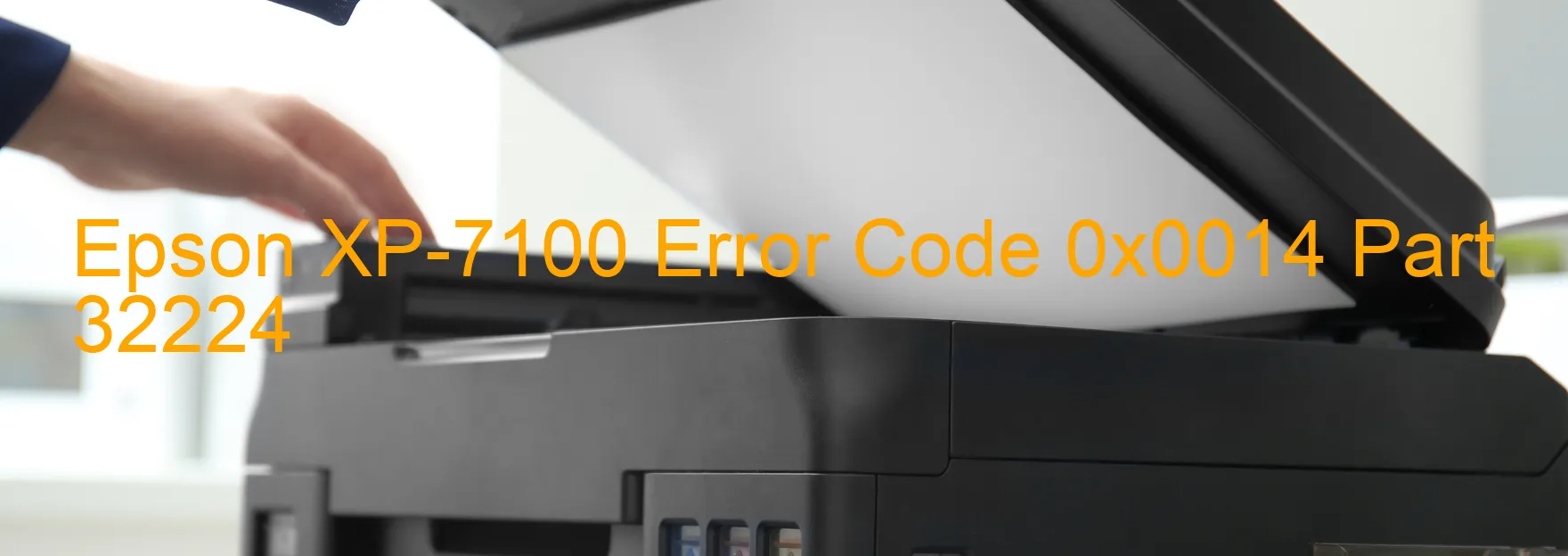
The Epson XP-7100 is a multifunction printer commonly used in offices and homes due to its advanced features and reliable performance. However, you may encounter an error code 0x0014 displaying on the printer’s screen, indicating a CR PID driving time error and a main board failure.
The CR PID driving time error suggests that there is a problem with the printer’s main board, responsible for controlling various components and functions. This error code specifically refers to an issue with the PID (Proportional Integral Derivative) controller for the CR (Carriage Return) motor. The PID controller basically regulates the amount of power supplied to the motor to ensure smooth movement of the printer’s carriage.
When a main board failure occurs, it can disrupt the communication between the PID controller and the CR motor, resulting in this error code. The error may prevent you from using the printer and affect overall printing quality.
To troubleshoot this issue, follow some simple steps. Firstly, power off the printer and disconnect it from the power source for a few minutes. Then, reconnect and power on the printer to see if the error persists. If it does, it is recommended to contact Epson customer support or a professional technician to assess and fix the problem. They will likely need to inspect the main board and possibly replace it if necessary.
In conclusion, if you come across the Epson XP-7100 error code 0x0014 displaying on your printer, it signifies a CR PID driving time error caused by a main board failure. It is advisable to seek assistance from Epson support or a trained technician to resolve this issue efficiently.
| Printer Model | Epson XP-7100 |
| Error Code | 0x0014 |
| Display on | PRINTER |
| Description and troubleshooting | CR PID driving time error. Main board failure. |









