Epson XP-7100 Error 0x0021
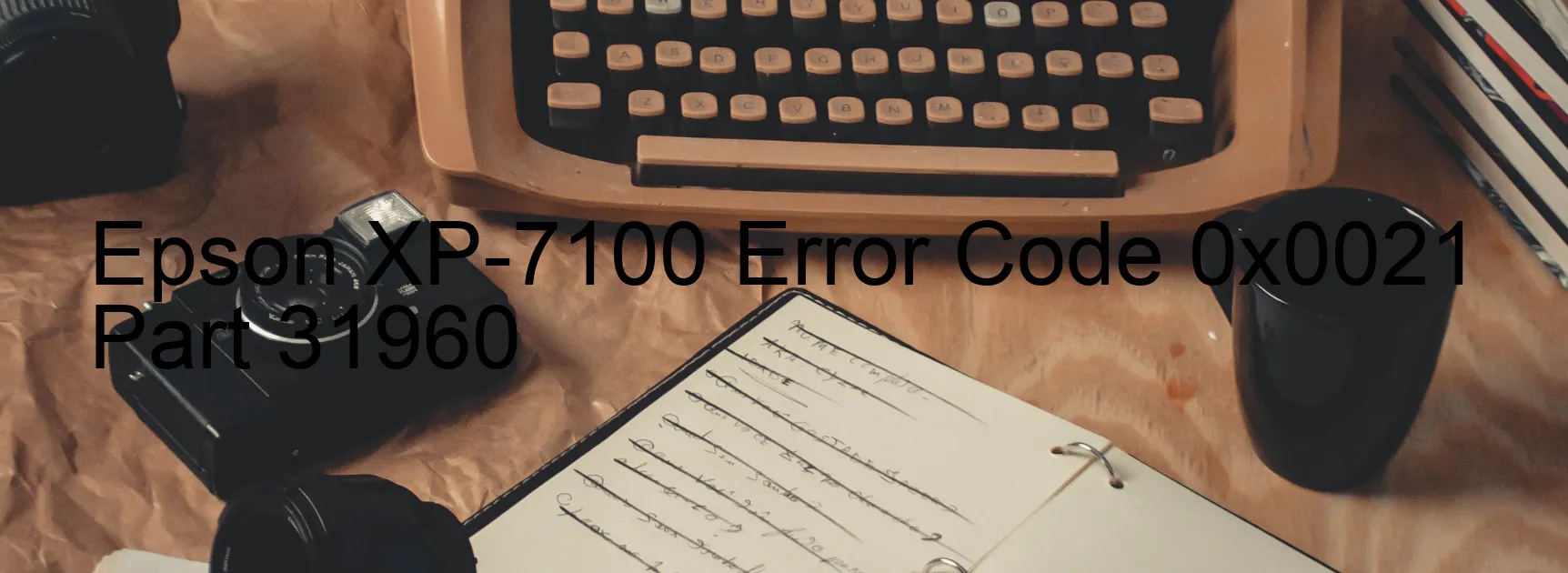
Epson XP-7100 Printer: Error Code 0x0021 – Troubleshooting Guide for CR Load Position Reverse Error
If you encounter the error message “Error code 0x0021” along with the display “CR LOAD POSITION reverse error” on your Epson XP-7100 printer, it indicates a problem with the CR (Carriage Return) motor during printing. This error could be due to various factors such as CR encoder failure, paper jam, tooth skip or improper tension of the timing belt, or even a main board failure. Here are some possible troubleshooting steps to resolve the issue:
1. Paper Jam: Begin by checking for any paper obstruction within the printer. Make sure to turn off the printer and carefully remove any jammed paper that may be causing the error.
2. Timing Belt Tension and Tooth Skip: Inspect the timing belt to ensure it is properly tensioned and aligned. If you notice any misalignment or find any skipped teeth, it may be necessary to adjust or replace the timing belt accordingly.
3. CR Encoder Failure: The CR encoder is responsible for tracking the position of the CR motor during printing. If this component fails, it can result in the error message you are experiencing. Consider contacting Epson customer support for guidance on how to resolve this specific issue.
4. Main Board Failure: In rare cases, the error may be attributed to a malfunctioning main board. To rule out this possibility, it is recommended to contact Epson technical support or a qualified technician who can inspect the printer and determine if a main board replacement is required.
Remember, these troubleshooting steps are general guidelines, and the actual cause of the error may vary. If you are unable to resolve the issue or require further assistance, reaching out to the Epson support team would be the best course of action to ensure proper diagnosis and resolution of the problem.
| Printer Model | Epson XP-7100 |
| Error Code | 0x0021 |
| Display on | PRINTER |
| Description and troubleshooting | CR LOAD POSITION reverse error. The CR motor does not rotate to the normal direction during printing. CR encoder failure. Paper jam. Tooth skip or improper tension of the timing belt. Main board failure. |









