Epson XP-7100 Error 0x791F
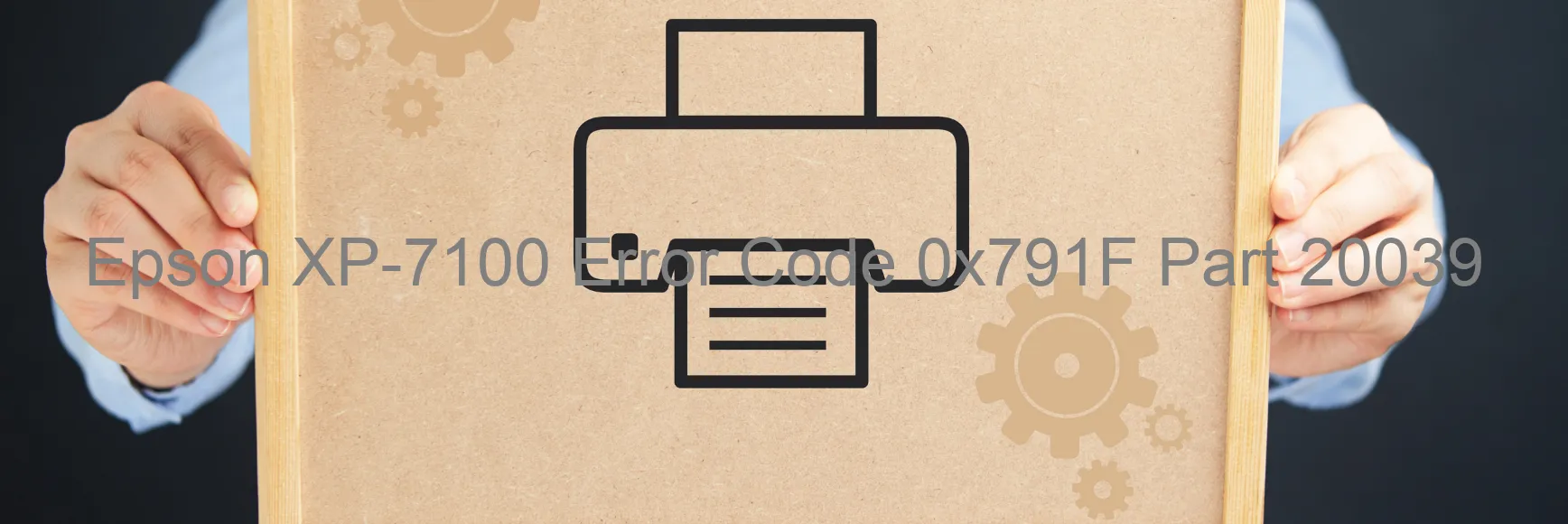
The Epson XP-7100 Error code 0x791F is a common issue faced by users while operating their printers. This error is primarily displayed on the printer’s screen and indicates a power off error caused by abnormal printing or irregular printer head control. It can be quite frustrating when you encounter this error, as it hinders your printing tasks and disrupts the workflow.
This error may occur due to several reasons, such as power fluctuations, outdated printer firmware, or malfunctioning printer head control. To troubleshoot this problem, there are a few steps you can follow. Firstly, make sure to turn off the printer and unplug it from the power source. Wait for a few minutes before plugging it back in and turning it on again. This can often resolve minor temporary issues.
If the error persists, it is recommended to update the printer’s firmware. This can be done by visiting the official Epson website and downloading the latest firmware available for your printer model. Follow the provided instructions to install the firmware update correctly.
In case the error continues to appear, it is advisable to check the printer head control. Make sure the printer head is clean and not clogged with dust or debris. Gently clean the printer head using a soft, lint-free cloth or a printer head cleaning kit. This may help resolve any issues related to abnormal printer head control.
If all the troubleshooting steps fail to resolve the error code 0x791F, it is suggested to contact the Epson customer support team for further assistance. They will be able to provide you with more specific solutions tailored to your printer model and guide you in resolving the issue effectively.
| Printer Model | Epson XP-7100 |
| Error Code | 0x791F |
| Display on | PRINTER |
| Description and troubleshooting | Power off error due to abnormal printing. Abnormal printer head control. |









