Epson XP-720-721 Error 0xC7
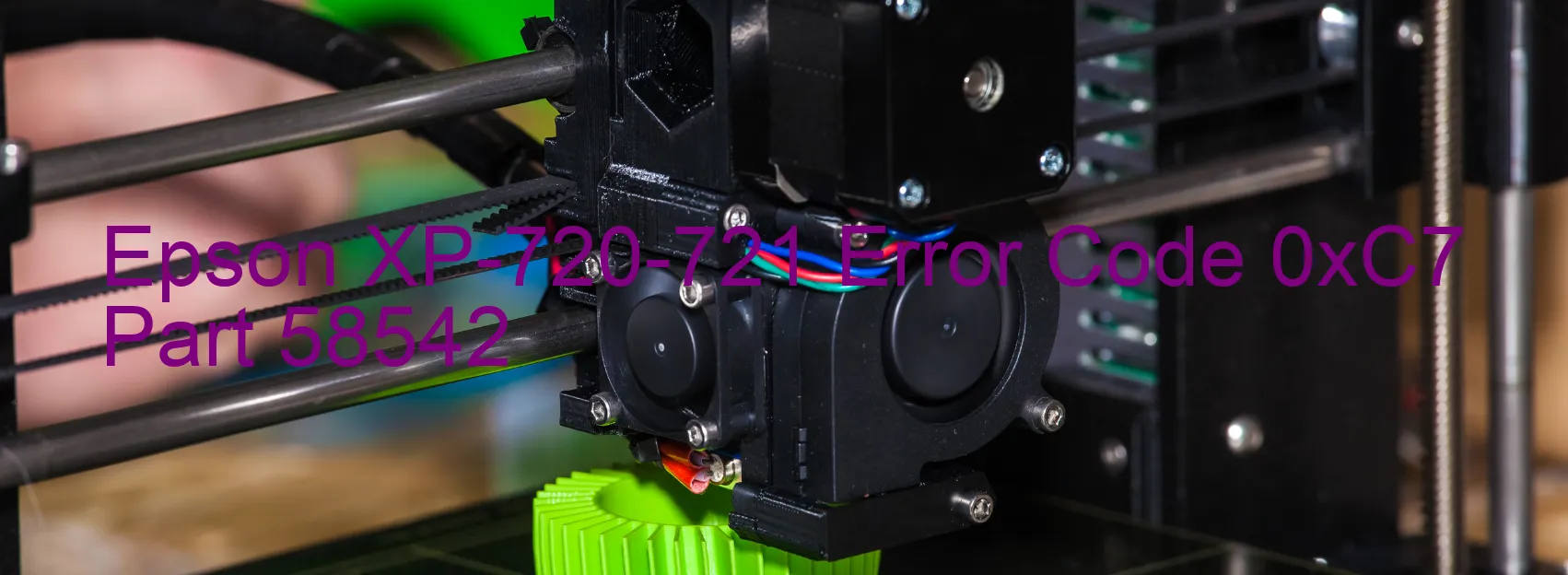
The Epson XP-720-721 printer is a reliable and efficient device that provides high-quality prints. However, like any other printer, it is susceptible to errors and malfunctions. One common error message that users may encounter is the 0xC7 error code, which is displayed on the printer’s screen. This error is related to ink device failure, specifically ink cartridge failure.
When the 0xC7 error code appears, it indicates that there is an issue with the ink cartridges or the printer’s internal components. There could be a problem with the holder board assembly, which includes the CSIC (Continuous Ink Supply System) or contact failure. Additionally, the main board of the printer or the cable/FFC (Flexible Flat Cable) connection might be causing the error.
Fortunately, there are a few troubleshooting steps you can take to rectify this error. First, make sure that the ink cartridges are properly installed and securely in place. If they are not, reinsert them correctly. Additionally, check if the ink cartridges are low on ink or empty. If so, replace them with new cartridges.
If the error persists after checking the ink cartridges, try resetting the printer. Turn off the printer, unplug it from the power source, and wait for a few minutes. Then, plug it back in and turn it on. This can sometimes resolve temporary glitches.
If none of the above steps resolve the error, it is recommended to contact Epson support or seek professional assistance. They can help diagnose the specific issue causing the 0xC7 error code and provide further guidance on resolving it.
In conclusion, the Epson XP-720-721 printer can encounter the 0xC7 error code due to ink device failure, ink cartridge failure, holder board assembly failure, main board failure, or cable/FFC disconnection. Performing basic troubleshooting steps, such as checking and reinstalling ink cartridges, and resetting the printer, can help resolve this error.
| Printer Model | Epson XP-720-721 |
| Error Code | 0xC7 |
| Display on | PRINTER |
| Description and troubleshooting | Ink device error. Ink cartridge failure. Holder board assy failure (CSIC or contact failure). Main board failure. Cable or FFC disconnection. |









