Epson XP-720-721 Error OxAE
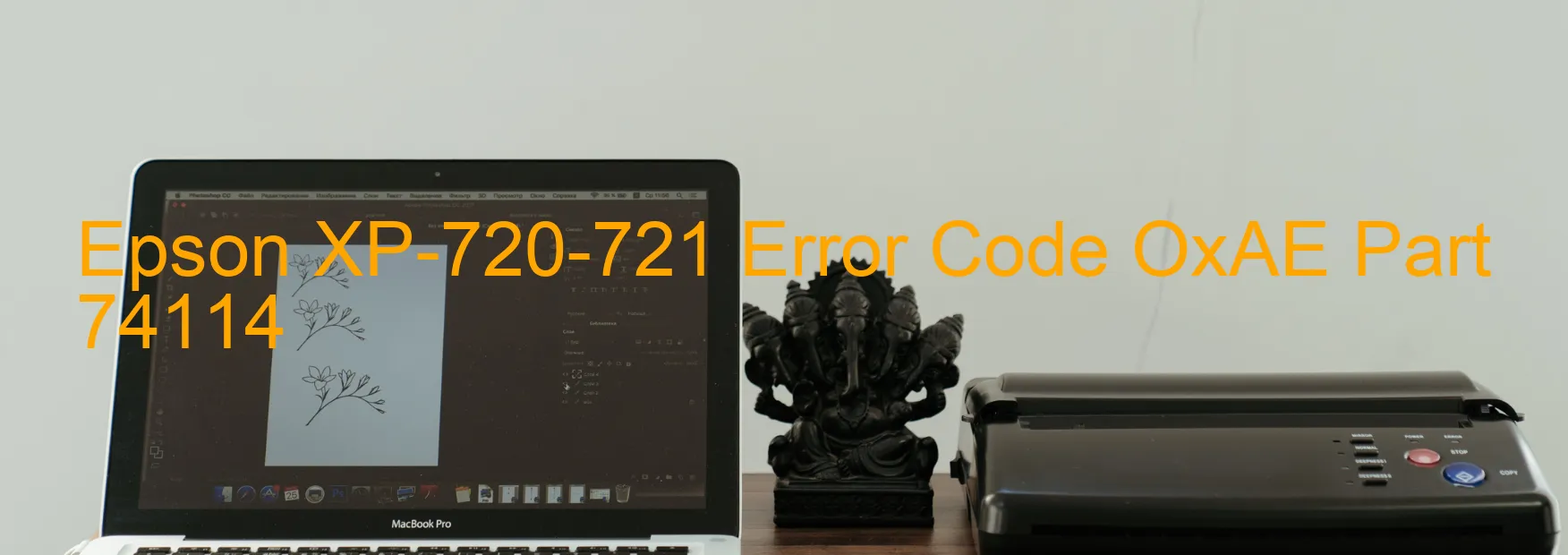
Epson XP-720-721 Error code OxAE is a common issue that can occur on your printer display. This error code indicates several possible problems that may need troubleshooting. Here is a description and possible solutions for each issue:
1. STK PID driving time error: This error suggests that there might be an issue with the STK PID driving system. To resolve this problem, try unplugging the printer from the power source for a few minutes and then plug it back in. If the error persists, consider contacting Epson customer support for further assistance.
2. Remaining protective material: If this error appears, it means that there might be some protective material left inside the printer. Check for any remaining covers, tapes, or packaging materials within the printer and remove them carefully. Make sure to carefully follow the instructions provided by Epson to avoid damaging any components.
3. Panel Encoder failure: This error indicates a problem with the panel encoder mechanism. Double-check if the panel encoder is properly attached and connected. If you find any loose or damaged parts, consider contacting Epson support for professional assistance and potential repairs.
4. Pickup Roller driving system overload: If this error occurs, it suggests that the pickup roller driving system is overloaded. Carefully remove any jammed paper or foreign objects from the paper feed area. Make sure that the paper is loaded correctly and not exceeding the maximum capacity. Restart your printer and check if the error persists.
5. Cable or FFC disconnection: This error might occur if there is a loose or disconnected cable or FFC (Flexible Flat Cable). Inspect all the cables and connectors, ensuring they are securely attached. Avoid applying excessive force while checking or reconnecting them.
If you have attempted these troubleshooting steps and the error still persists, it is recommended to consult with Epson’s customer support or authorized service center for further assistance to resolve the specific issue with your Epson XP-720-721 printer.
| Printer Model | Epson XP-720-721 |
| Error Code | OxAE |
| Display on | PRINTER |
| Description and troubleshooting | STK PID driving time error. Remaining protective material. Panel Encoder failure. Pickup Roller driving system overload. Cable or FFC disconnection. |









