Epson XP-750 Error 0x4A
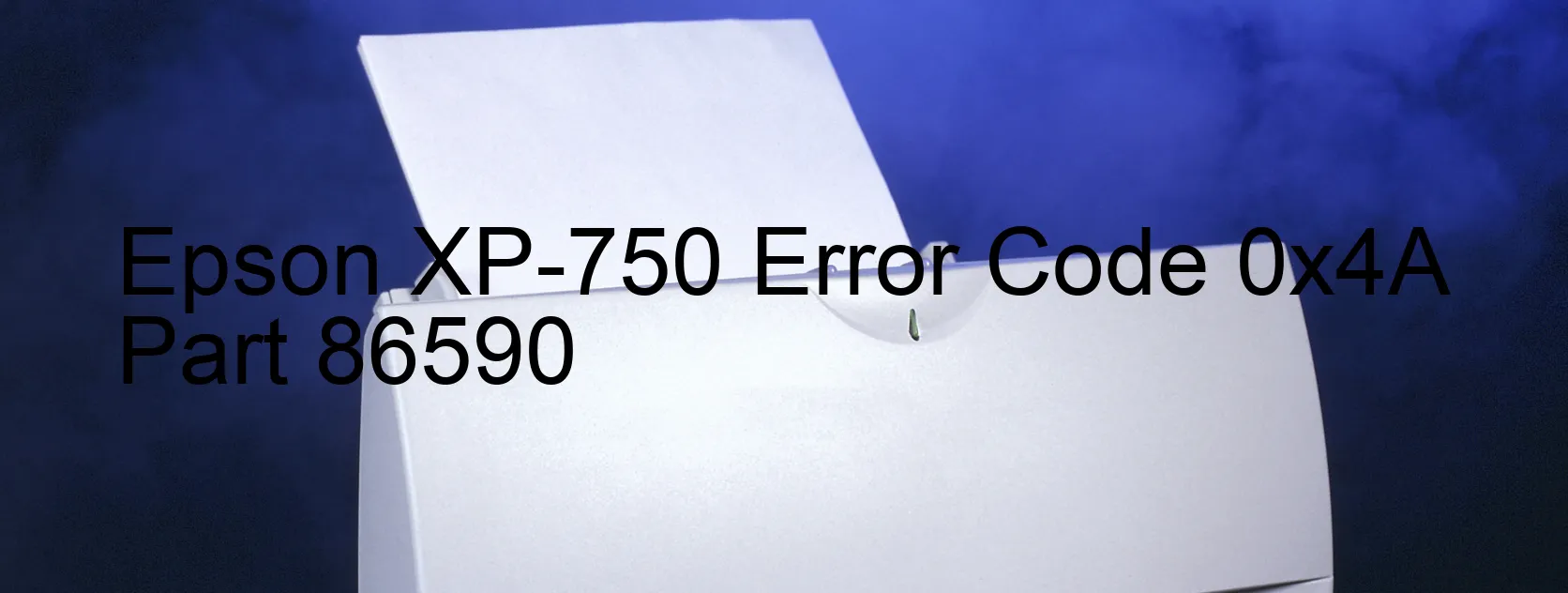
The Epson XP-750 is a popular multifunctional printer that provides efficient scanning capabilities. However, like any electronic device, it may encounter issues and display error codes. One such error code is 0x4A, which specifically relates to a problem with the scanner.
When you see the error code 0x4A on the scanner display, it indicates a Scanner/ADF FB BS+ reverse error. This error can stem from various underlying causes, including an encoder failure, gear crack, cable or FFC disconnection, motor driver failure, or even a mainboard failure.
To troubleshoot this error, several steps can be taken. Firstly, ensure that all cables and FFC connections related to the scanner are securely connected and not loose. If any cables or FFCs are disconnected, reconnect them properly.
Next, inspect the gears and encoder to check for any signs of damage or cracking. If any gears appear damaged or if the encoder is not functioning correctly, they may need to be replaced.
If the above steps don’t resolve the issue, it may suggest a motor driver failure. In this case, it is advisable to contact a professional technician or Epson customer support for further assistance.
Lastly, a main board failure could be the cause of the error code. If none of the previous troubleshooting steps provide a solution, contacting Epson support is crucial to determine if a replacement main board is required.
In conclusion, the error code 0x4A on the Epson XP-750 scanner display signifies a Scanner/ADF FB BS+ reverse error, which could be attributed to various factors. By following the troubleshooting steps mentioned, you can resolve the issue and get your scanner functioning properly again.
| Printer Model | Epson XP-750 |
| Error Code | 0x4A |
| Display on | SCANNER |
| Description and troubleshooting | Scanner/ADF FB BS+ reverse error. Encoder failure. Gear crack. Cable or FFC disconnection. Motor driver failure. Main board failure. |









