Epson XP-800-801-802 Error 0x36
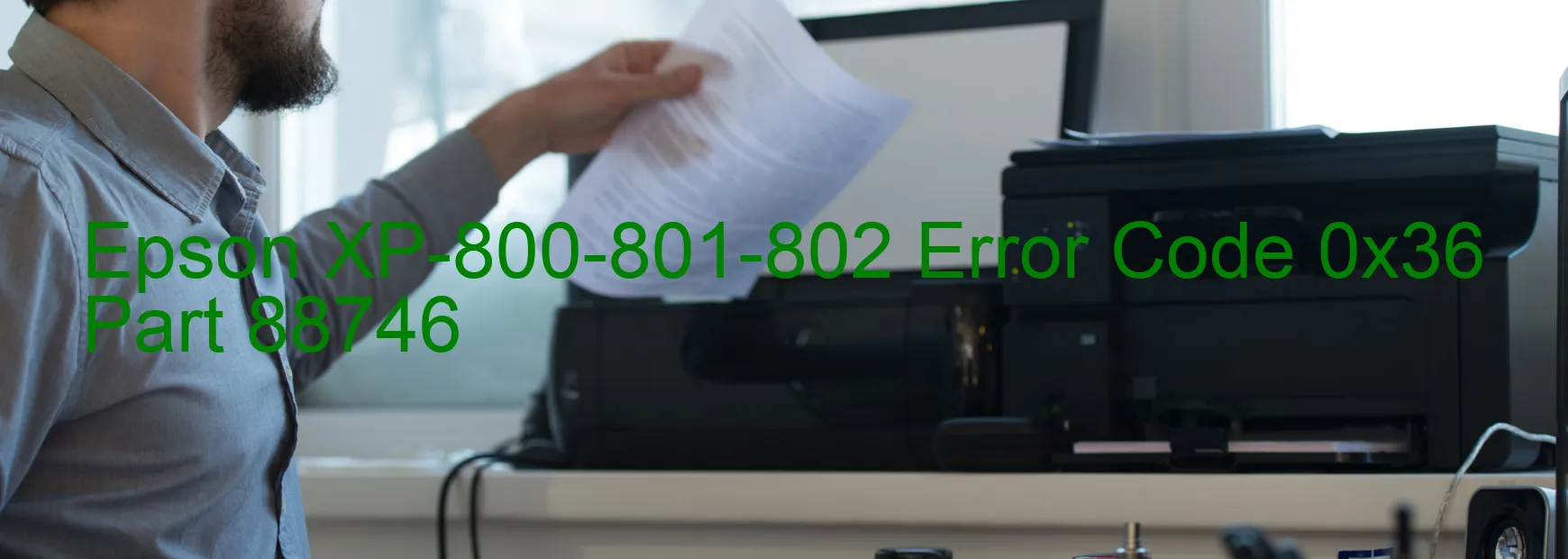
The Epson XP-800-801-802 multifunction printer is a powerful device that offers superior printing, scanning, and copying capabilities. However, like any sophisticated machine, it may encounter certain errors that can hinder its performance. One such error is the 0x36 error code displayed on the scanner.
The 0x36 error code on the scanner is an indication of a paper jam or the presence of a foreign object. Paper jams can occur when the paper is loaded improperly or when there are obstructions within the printer. It can also arise when using long paper that exceeds the printer’s standard range.
To troubleshoot this error, start by checking for any paper jams. Open the scanner unit carefully and remove any crumpled paper or obstacles you find. Make sure to remove the jammed paper in the direction of the paper path to avoid causing further damage.
If there are no visible paper jams, the error might be caused by a foreign object obstructing the scanner. Carefully inspect the scanner area for any foreign items, such as paperclips or bits of torn paper. Remove any obstructions you find.
Additionally, ensure that you are loading the paper within the printer’s standard range. If you’re using long paper, make sure it does not exceed the recommended length. Adjust the paper guides to prevent any misalignment that might lead to paper jams.
By following these troubleshooting steps, you can efficiently resolve the 0x36 error code on the Epson XP-800-801-802 scanner. Remember to handle the printer and its components with care to prevent any further issues.
| Printer Model | Epson XP-800-801-802 |
| Error Code | 0x36 |
| Display on | SCANNER |
| Description and troubleshooting | Scanner/ADF paper jam error. Paper jam. Foreign object. Loading or ejecting paper out of the standard range. Using long paper. |









