Epson XP-800-801-802 Error 0xC8
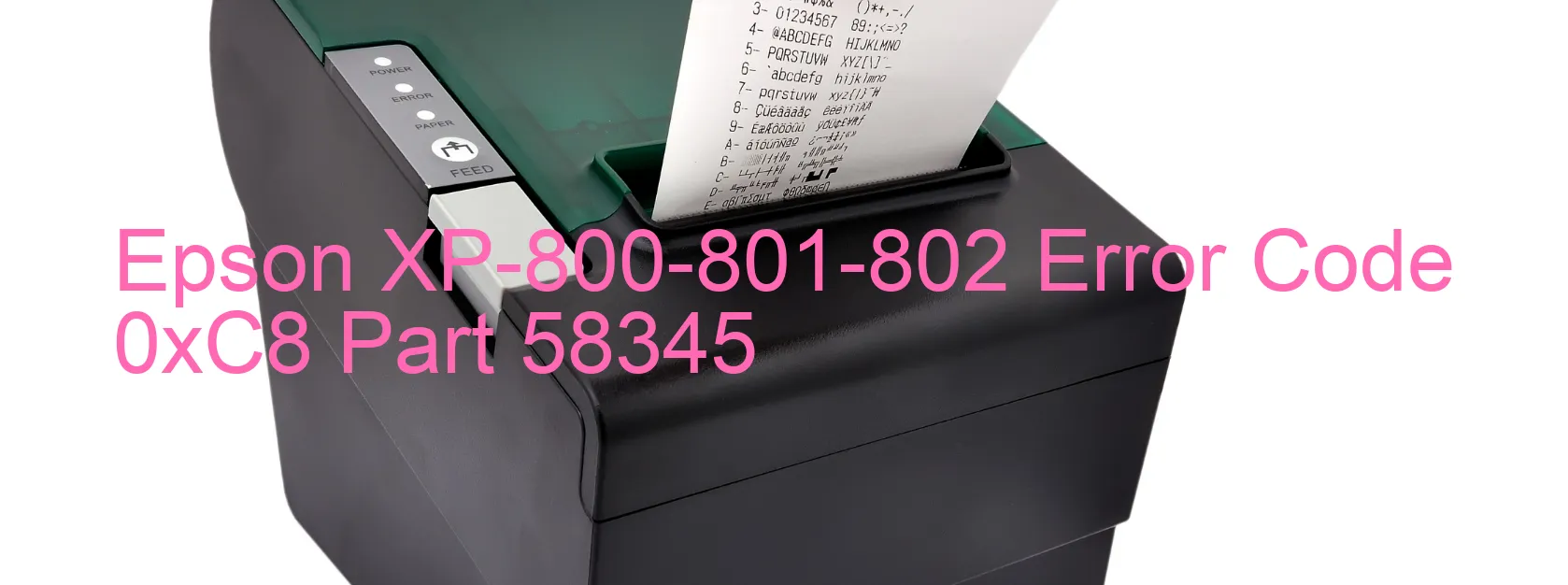
The Epson XP-800-801-802 printer is an efficient and reliable device that allows users to produce high-quality prints. However, there are instances where an error code 0xC8, accompanied by a specific message, may be displayed on the printer’s screen. This error code indicates an ink device error, ink cartridge failure, holder board assembly failure (CSIC or contact failure), main board failure, or cable or FFC disconnection.
One possible cause of this error is an ink device error. This occurs when there is an issue with the ink cartridges or the printer’s ink delivery system. It is recommended to check the ink level and ensure that the cartridges are properly installed. If the ink levels are low, replacing the cartridges might solve the problem.
Another potential cause is an ink cartridge failure. In this case, the printer may not be able to recognize or communicate with the cartridges. To troubleshoot this, try removing and reinserting the cartridges. If the issue persists, replacing the cartridges with new ones might be necessary.
A holder board assembly failure can also trigger this error. This failure may occur due to a problem with the CSIC (Cartridge ID) or contact failure. Ensuring that the cartridges are properly installed and making sure they are clean can help resolve this issue.
In some cases, the error code may indicate a main board failure. If this is the case, it is advised to contact Epson’s customer support for further assistance.
Additionally, a cable or FFC (Flexible Flat Cable) disconnection could cause this error. In such situations, checking the connections between the printer’s components and making sure they are securely connected may be necessary.
It is important to note that troubleshooting steps may vary depending on the specific printer model or firmware version. Consulting the printer’s manual or Epson’s support resources can provide more tailored guidance.
| Printer Model | Epson XP-800-801-802 |
| Error Code | 0xC8 |
| Display on | PRINTER |
| Description and troubleshooting | Ink device error. Ink cartridge failure. Holder board assy failure (CSIC or contact failure). Main board failure. Cable or FFC disconnection. |









