Epson XP-810 Error OxCB
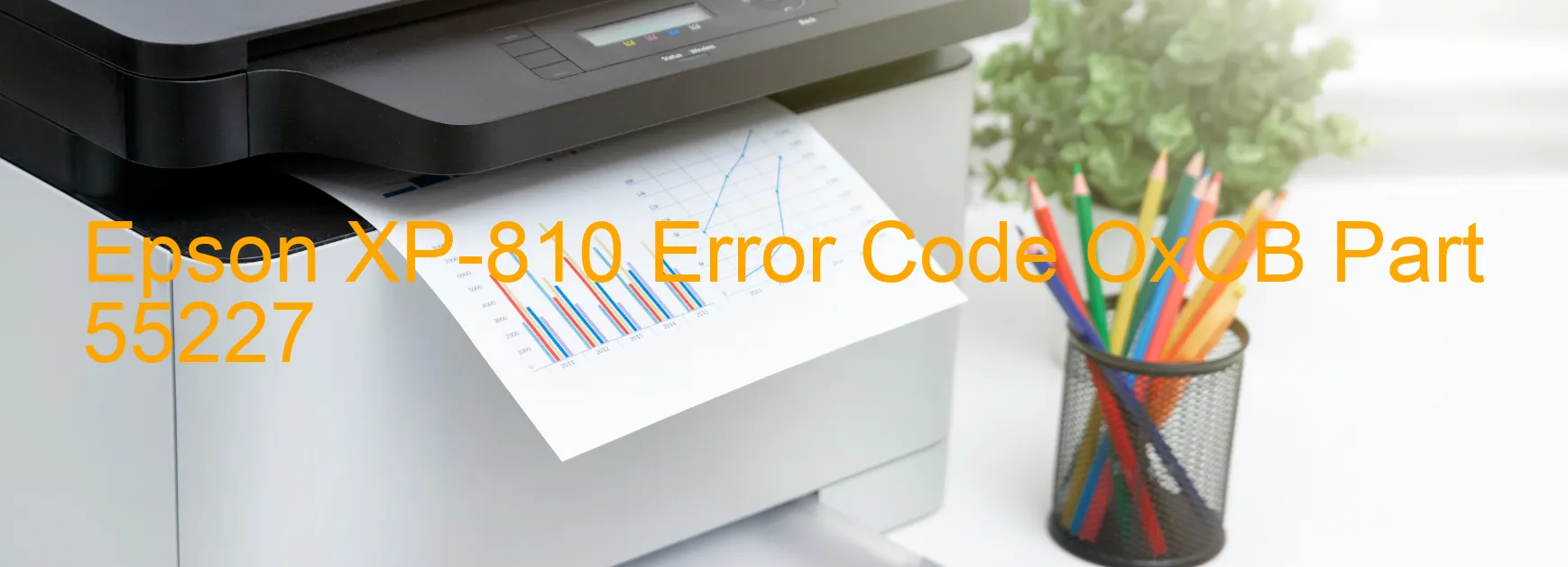
The Epson XP-810 printer is an advanced device that provides high-quality printing solutions. However, like any other electronic device, it may encounter various error codes that disrupt its functionality. One common error code that users might come across is OxCB, displayed on the printer’s screen. This error signifies an ink device issue, specifically pertaining to ink cartridge failure.
When faced with this error, it is important to check the ink cartridges and ensure they are properly installed. If they are, the problem might lie within the holder board assembly, more specifically with the CSIC (Cartridge Safety Information Chip) or contact failure. In such cases, reinserting the cartridges or cleaning the contact points may resolve the issue. However, if the problem persists, it could indicate a failure in the printer’s main board, which requires expert attention for diagnosis and repair.
Moreover, a cable or flat flexible cable (FFC) disconnection can also trigger the OxCB error code. To troubleshoot this, one should check all the cables and FFC connections and ensure they are securely plugged in. If any cables or FFCs appear loose or detached, reconnecting them properly should resolve the error.
In conclusion, the Epson XP-810 printer may show the OxCB error code, indicating an ink device error, ink cartridge failure, holder board assembly failure, main board failure, or cable/FFC disconnection. By following the troubleshooting steps mentioned above, users can attempt to fix the issue themselves. However, if the problem persists, seeking professional assistance is recommended to ensure the printer’s efficient functioning.
| Printer Model | Epson XP-810 |
| Error Code | OxCB |
| Display on | PRINTER |
| Description and troubleshooting | Ink device error. Ink cartridge failure. Holder board assy failure (CSIC or contact failure). Main board failure. Cable or FFC disconnection. |









