Epson XP-820-821 Error OxAA
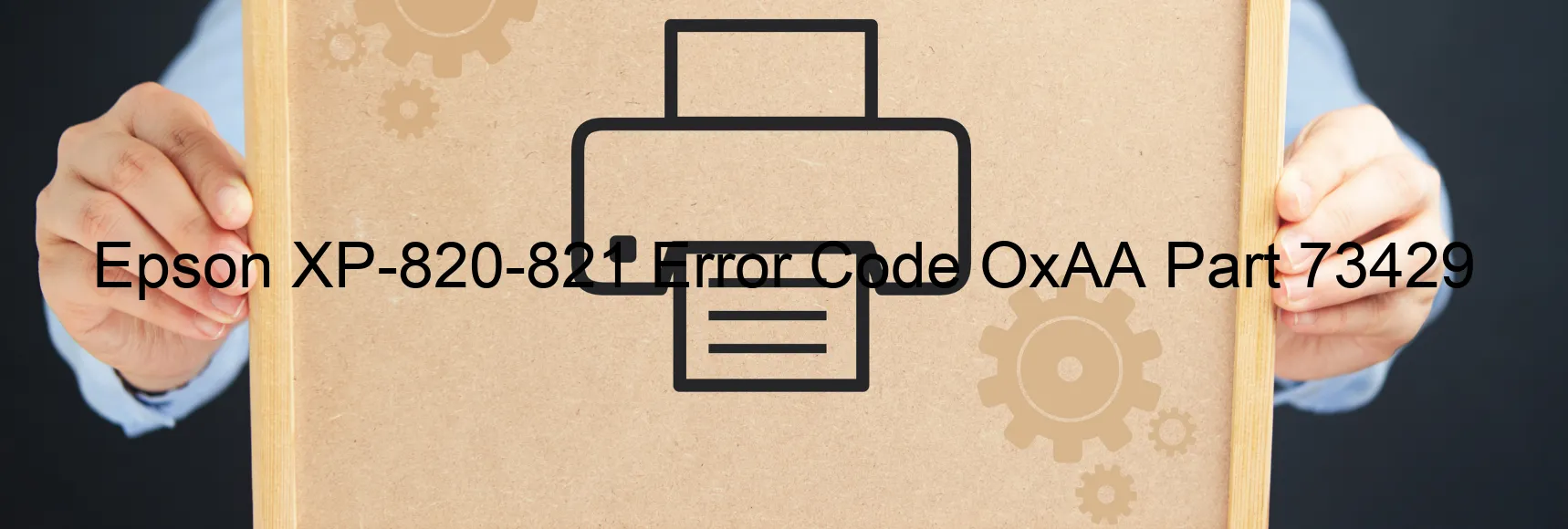
The Epson XP-820-821 printer is a popular device known for its reliability and efficiency. However, it is not immune to occasional errors, such as the OxAA error code, which may display on the printer’s screen. This error can stem from various issues, including excess load error in the STK load position, remaining protective material, panel encoder failure, pickup roller driving system overload, or cable or FFC disconnection.
One possible cause of the OxAA error code is an excess load error in the STK load position. This error occurs when there is too much load in the printing area, which can hinder the printer’s functionality. To troubleshoot this issue, make sure to remove any obstructions or additional materials from the printer, ensuring that it operates smoothly without any unnecessary weight on the system.
Another potential cause is the presence of remaining protective material. When the printer is first set up, it may have protective materials that need to be removed before usage. If these materials are not properly removed, they can trigger the OxAA error code. Check for any residual protective materials, such as tapes or stickers, and remove them carefully to eliminate the error.
Panel encoder failure can also be responsible for the OxAA error code. This failure occurs when the printer’s panel encoder, responsible for transmitting signals, malfunctions. To address this issue, it is recommended to seek professional assistance, as the encoder may need to be repaired or replaced by an expert technician.
Moreover, if the pickup roller driving system becomes overloaded, it can trigger the OxAA error code. This overload can occur due to excessive printing demands or a mechanical issue within the printer. To resolve this problem, try reducing the print workload and ensuring that the pickup roller operates smoothly without any obstructions.
Finally, a cable or FFC (Flexible Flat Cable) disconnection can also cause the OxAA error code. Check all the cables and connections to ensure they are fully plugged in and secure, as loose or disconnected cables can disrupt the printer’s functionality. Reconnecting any loose cables should resolve this issue.
In conclusion, the OxAA error code on the Epson XP-820-821 printer can originate from different sources, including excess load error in the STK load position, remaining protective material, panel encoder failure, pickup roller driving system overload, or cable/FFC disconnection. By following the troubleshooting steps outlined above, you can effectively address these issues and restore your printer’s functionality.
| Printer Model | Epson XP-820-821 |
| Error Code | OxAA |
| Display on | PRINTER |
| Description and troubleshooting | STK LOAD POSITION excess load error. Remaining protective material. Panel Encoder failure. Pickup Roller driving system overload. Cable or FFC disconnection. |









