Epson XP-830 Error 0x45
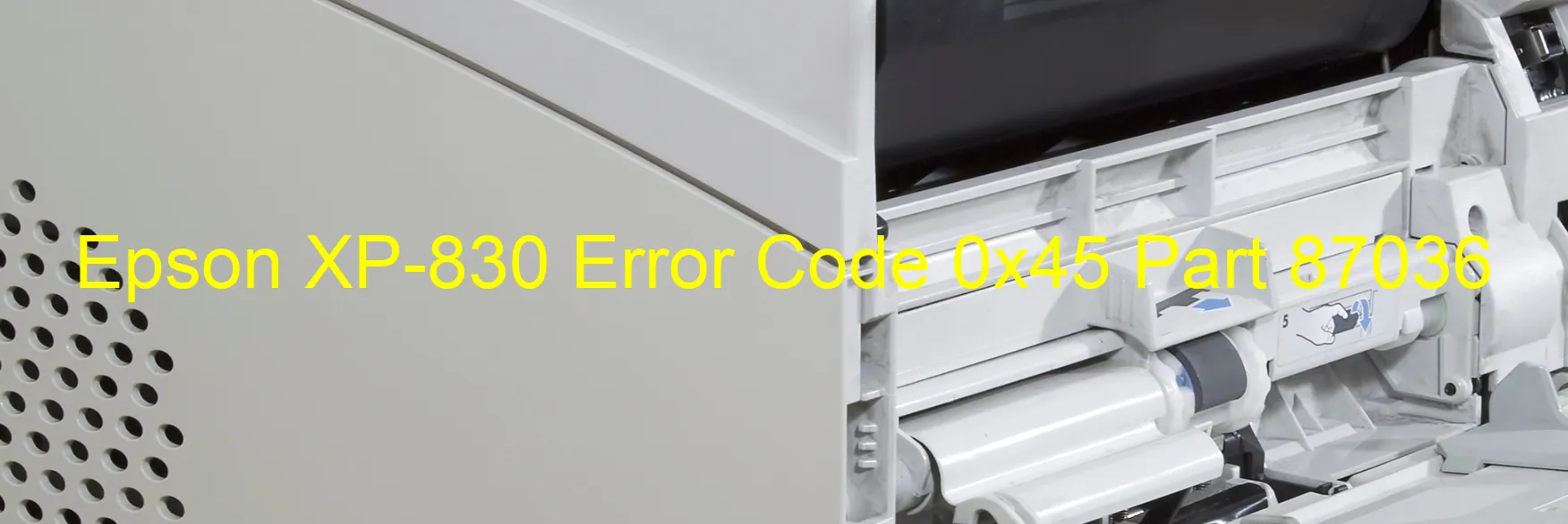
The Epson XP-830 printer is a reliable and efficient printing device that offers top-quality performance. However, it is not uncommon for users to encounter error codes while operating the scanner function. One such error is the 0x45 error code, which is displayed on the scanner panel. This error indicates a Scanner/ADF FB PID excess load error, which could be attributed to various underlying issues.
One possible cause of this error is an encoder failure. The encoder is responsible for providing feedback to the scanner regarding its positioning. If the encoder malfunctions or gets damaged, it can lead to an excess load error. Another potential cause is a tooth skip or improper tension of the timing belt. The timing belt is responsible for keeping the scanner components synchronized. If there is a tooth skip or tension issue, it can result in the scanner encountering an error.
Furthermore, a gear crack can also be a culprit behind this error. The gears play a crucial role in the smooth functioning of the scanner. A cracked gear can disrupt the movement, leading to an excess load error. Additionally, cable or FFC (Flexible Flat Cable) disconnection can contribute to this issue. If the cables connecting the scanner components get disconnected or loose, the scanner may encounter errors.
Another possibility is a motor driver failure, where the motor responsible for the scanner’s movement fails to operate correctly. Lastly, a main board failure can also trigger the 0x45 error code. This refers to a malfunctioning main board, which is the central component responsible for controlling all the scanner functions.
In case you encounter the 0x45 error code, it is recommended to perform troubleshooting steps such as checking for any physical damage to the encoder, timing belt, or gears. Ensuring that all the cables and FFCs are properly connected is also crucial. If the issue persists, it might require professional intervention to fix a motor driver failure or a main board failure.
In conclusion, the Epson XP-830 error code 0x45 indicates a Scanner/ADF FB PID excess load error, which can be caused by various factors including encoder failure, timing belt issues, gear cracks, cable disconnection, motor driver failure, or main board failure. Proper inspection and troubleshooting are advised to address the specific cause of the error and resolve it efficiently.
| Printer Model | Epson XP-830 |
| Error Code | 0x45 |
| Display on | SCANNER |
| Description and troubleshooting | Scanner/ADF FB PID excess load error. Encoder failure. Tooth skip or improper tension of the timing belt. Gear crack. Cable or FFC disconnection. Motor driver failure. Main board failure. |









