Epson XP-830 Error 0x93
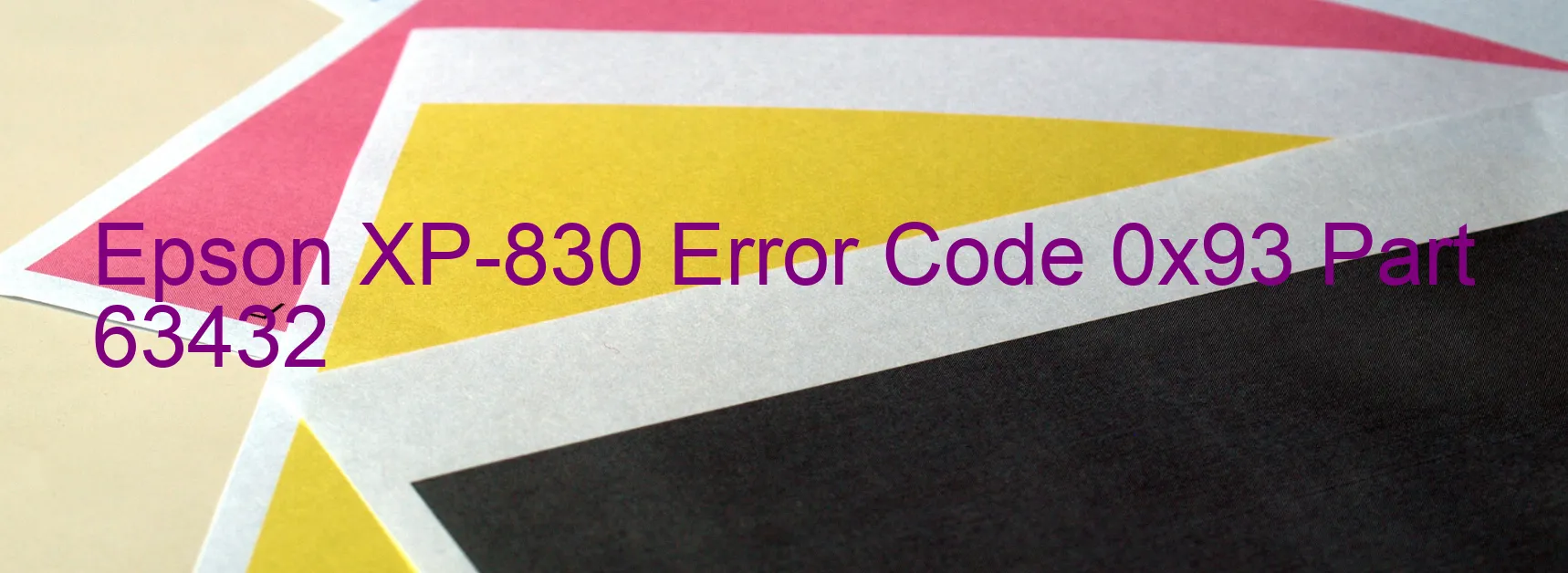
The Epson XP-830 printer is known for its exceptional performance and reliability. However, some users may encounter an error code 0x93 with the message “PE sensor failure” displayed on the printer’s screen. This error indicates an issue with the printer’s paper feed system.
When the PE (paper end) sensor fails, it means that the printer is unable to detect the paper present in the tray. This can happen due to a misalignment or an obstruction in the paper feed path. To troubleshoot this problem, start by checking if there is any paper jammed inside the printer. Remove any obstructions, carefully ensuring that no tiny pieces remain.
If the error persists, the next step is to examine the PE sensor located near the paper tray. Check if it is properly aligned and not damaged. Gently clean the sensor using a soft, lint-free cloth to remove any debris or dust that may be causing the issue.
If the aforementioned steps don’t resolve the problem, it’s possible that the printer’s main board is experiencing a failure. In this case, it is highly recommended to contact Epson support or a qualified technician for further assistance. They will be able to diagnose the issue accurately and provide professional repair services if necessary.
Overall, the Epson XP-830 error code 0x93 can be resolved by addressing the PE sensor failure or main board malfunction. By following the troubleshooting steps mentioned above or seeking expert help, you can restore your printer’s functionality and continue enjoying its outstanding print quality.
| Printer Model | Epson XP-830 |
| Error Code | 0x93 |
| Display on | PRINTER |
| Description and troubleshooting | PE sensor failure. Main board failure. |









