Epson XP-850 Error OxCC
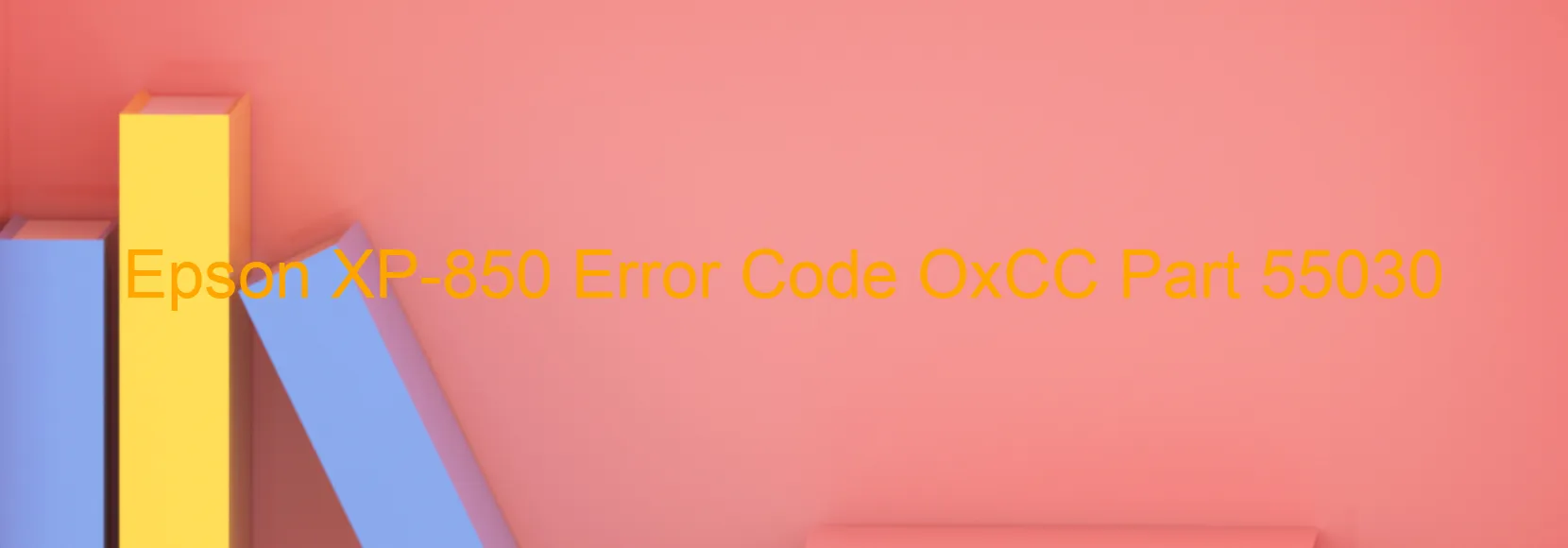
The Epson XP-850 printer is a popular choice among users for its high performance and reliable printing capabilities. However, like any other electronic device, it may encounter errors from time to time. One common error that users may come across is the OxCC error code displayed on the printer.
The OxCC error code on the Epson XP-850 usually indicates an ink device error. This could mean that there is an issue with the ink cartridge or the holder board assembly. The CSIC (Cartridge Information System on Chip) or contacts within the printer may have failed, leading to this error code. Additionally, a main board failure or a cable or FFC (Flexible Flat Cable) disconnection could also be the cause.
To troubleshoot the OxCC error code on the Epson XP-850, there are a few steps you can try. First, ensure that the ink cartridges are installed correctly and securely. If they are not, reseat them to ensure proper connection. Next, check the holder board assembly and make sure there are no visible signs of damage or loose connections. If necessary, clean the contacts on both the cartridges and the CSIC section inside the printer.
If the error persists, try resetting the printer by turning it off and unplugging it from the power source for a few minutes. Then, plug it back in and turn it on. This may help resolve any temporary issues causing the error.
If none of these troubleshooting steps work, it is recommended to contact Epson customer support for further assistance. They will be able to provide specific guidance based on the error code and help resolve the issue effectively.
Overall, encountering the OxCC error code on the Epson XP-850 can be frustrating, but with some troubleshooting and assistance, it can be resolved to ensure smooth printing functionality.
| Printer Model | Epson XP-850 |
| Error Code | OxCC |
| Display on | PRINTER |
| Description and troubleshooting | Ink device error. Ink cartridge failure. Holder board assy failure (CSIC or contact failure). Main board failure. Cable or FFC disconnection. |









