Epson XP-860 Error OxAC
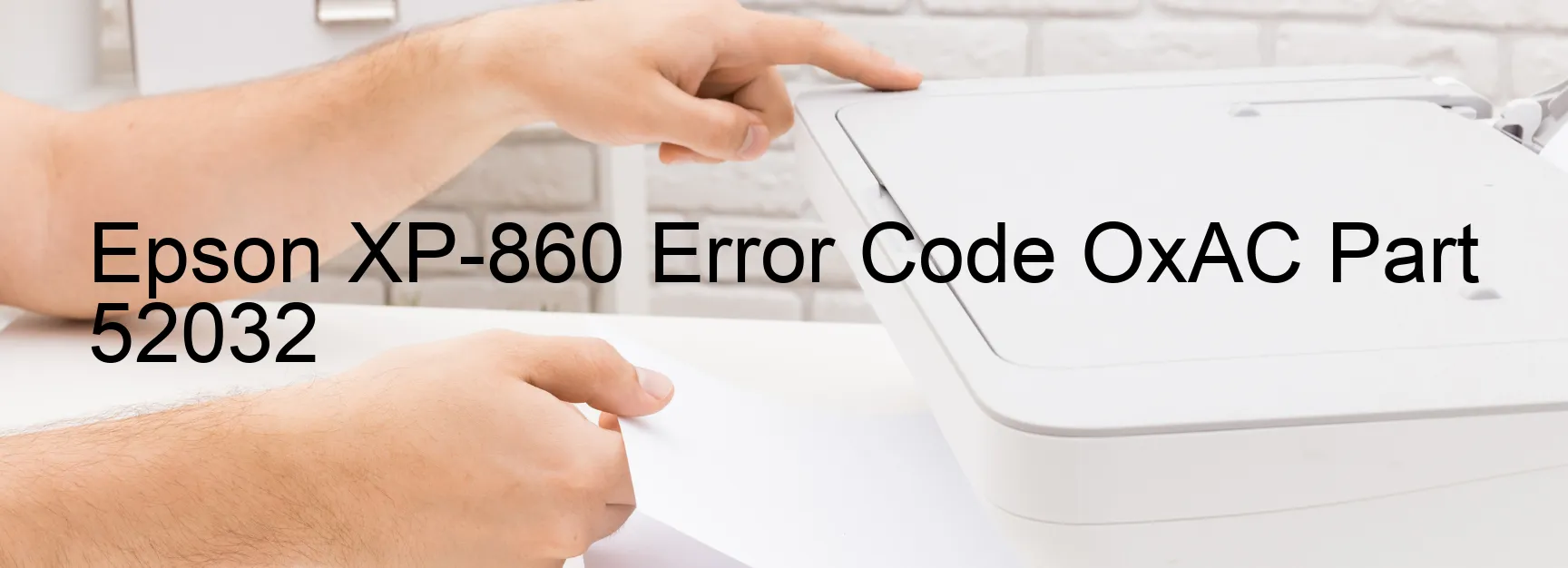
The Epson XP-860 is a versatile printer known for its high-quality printing and advanced features. However, like any electronic device, it may encounter errors from time to time. One common error that users might come across is error code OxAC, which is displayed on the printer’s screen. This error indicates various issues that might need troubleshooting.
The first possible cause of this error is the excess speed error in the I/S load position. This means that the printer’s internal components are operating at a speed beyond their normal range. It is crucial to address this issue promptly to avoid further damage.
Another cause could be the presence of remaining protective material on the printer. Sometimes, during the manufacturing process, certain parts can have protective covers that are supposed to be removed before using the printer. If these covers are not removed, they can trigger the error code OxAC.
The panel encoder failure is another potential cause of the error. The panel encoder is responsible for communicating the printer’s position to the internal components. If this encoder fails, the printer may not be able to operate correctly, leading to the error code OxAC.
Additionally, a cable or FFC (Flexible Flat Cable) disconnection can trigger this error. These cables and connectors ensure the smooth transmission of data between different printer components. If they become disconnected or damaged, the printer won’t function properly.
To troubleshoot this error, it is recommended to check for any remaining protective material and remove it carefully. Restarting the printer after removing the material might resolve the issue. However, if the error persists, it is essential to contact Epson customer support for further assistance. They can guide you through specific troubleshooting steps or arrange a repair if needed.
| Printer Model | Epson XP-860 |
| Error Code | OxAC |
| Display on | PRINTER |
| Description and troubleshooting | I/S LOAD POSITION excess speed error. Remaining protective material. Panel Encoder failure. Pickup Roller driving system overload. Cable or FFC disconnection. |









