Epson XP-900 Error 0x80F1
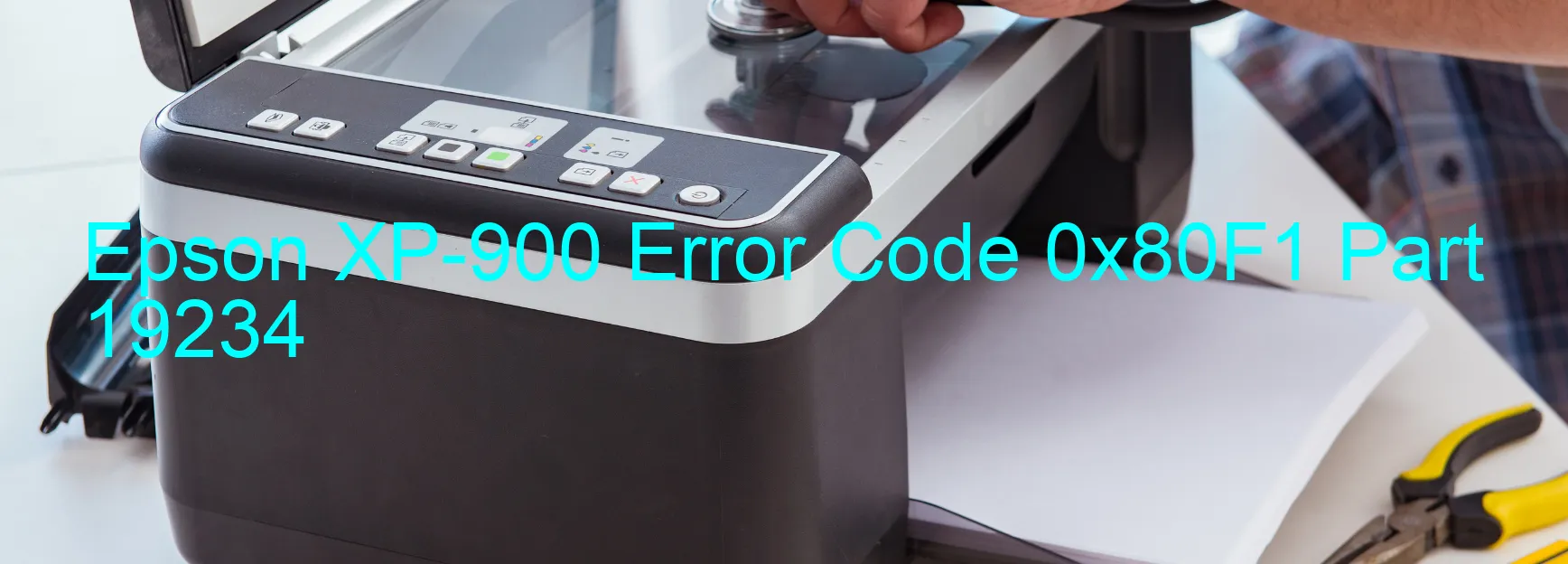
The Epson XP-900 printer is a versatile device that provides high-quality printing for both personal and professional use. However, like any other electronic device, it is susceptible to occasional errors. One such error is the 0x80F1 error code, which may be displayed on the printer.
When this error occurs, it is typically associated with a print error with JIG that happens only during the manufacturing process. The JIG (a device used to hold or support another object) may not function properly, causing the printer to encounter difficulties while printing.
If you come across error code 0x80F1 on your Epson XP-900 printer, there are a few troubleshooting steps you can try to resolve the issue. Firstly, ensure that the printer is turned off and unplugged from the power source. After a few minutes, plug it back in and turn it on again. This action can often reset the printer, allowing it to function properly.
If the error persists, consider checking the JIG for any mechanical issues. Ensure that it is securely attached and functioning as intended. If you have any suspicions about the JIG, it may be necessary to contact Epson customer support for further assistance. They will be able to provide you with the necessary guidance and solutions to troubleshoot the error code 0x80F1 and get your printer back to its normal state.
In conclusion, encountering a printing error with JIG resulting in error code 0x80F1 on the Epson XP-900 printer is a rare occurrence that typically happens during the manufacturing process. With the help of the aforementioned troubleshooting steps and support from Epson, you will be able to rectify the issue and resume smooth printing.
| Printer Model | Epson XP-900 |
| Error Code | 0x80F1 |
| Display on | PRINTER |
| Description and troubleshooting | Print error with JIG. Not occurs except in the manufacturing process. |









