Epson XP-950 Error OxCD
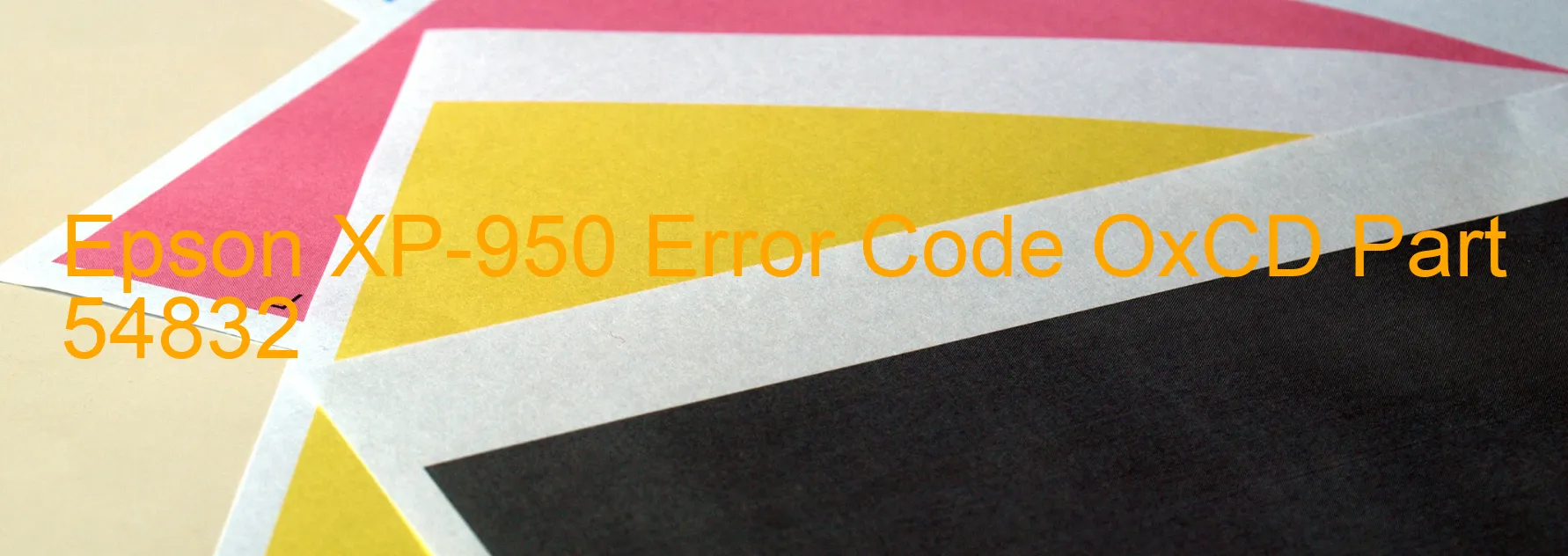
The Epson XP-950 is a versatile printer that has gained popularity for its exceptional performance and quality prints. However, like any other electronic device, it is not immune to errors. One such error that users may encounter is the OxCD display error code.
The OxCD error code usually indicates an ink device error. This error occurs when there is a failure with the printer’s ink cartridge or the holder board assembly. It can also be caused by a failure in the CSIC (Chip Sensor Interface Circuit) or contact failure, a malfunctioning main board, or even a cable or FFC (Flexible Flat Cable) disconnection.
Troubleshooting the OxCD error code on the Epson XP-950 involves some basic steps. Firstly, ensure that the ink cartridges are installed correctly and that they are not empty or low on ink. If needed, replace any faulty cartridges. Additionally, check the holder board assembly for any visible damage or loose connections and reseat the cartridges properly.
If these steps do not resolve the error, try cleaning the CSIC or contacts carefully to remove any dirt or debris that may be causing the connection failure. It is also advisable to power off the printer, unplug it from the power source, and then reconnect all cables and FFCs securely.
In the unfortunate event that the OxCD error code persists even after completing the troubleshooting steps, it is recommended to contact Epson support or a qualified technician for further assistance. They will have the expertise to diagnose the issue accurately and provide a suitable solution to fix the error.
| Printer Model | Epson XP-950 |
| Error Code | OxCD |
| Display on | PRINTER |
| Description and troubleshooting | Ink device error. Ink cartridge failure. Holder board assy failure (CSIC or contact failure). Main board failure. Cable or FFC disconnection. |









