Epson XP-960 Error 0x0 D
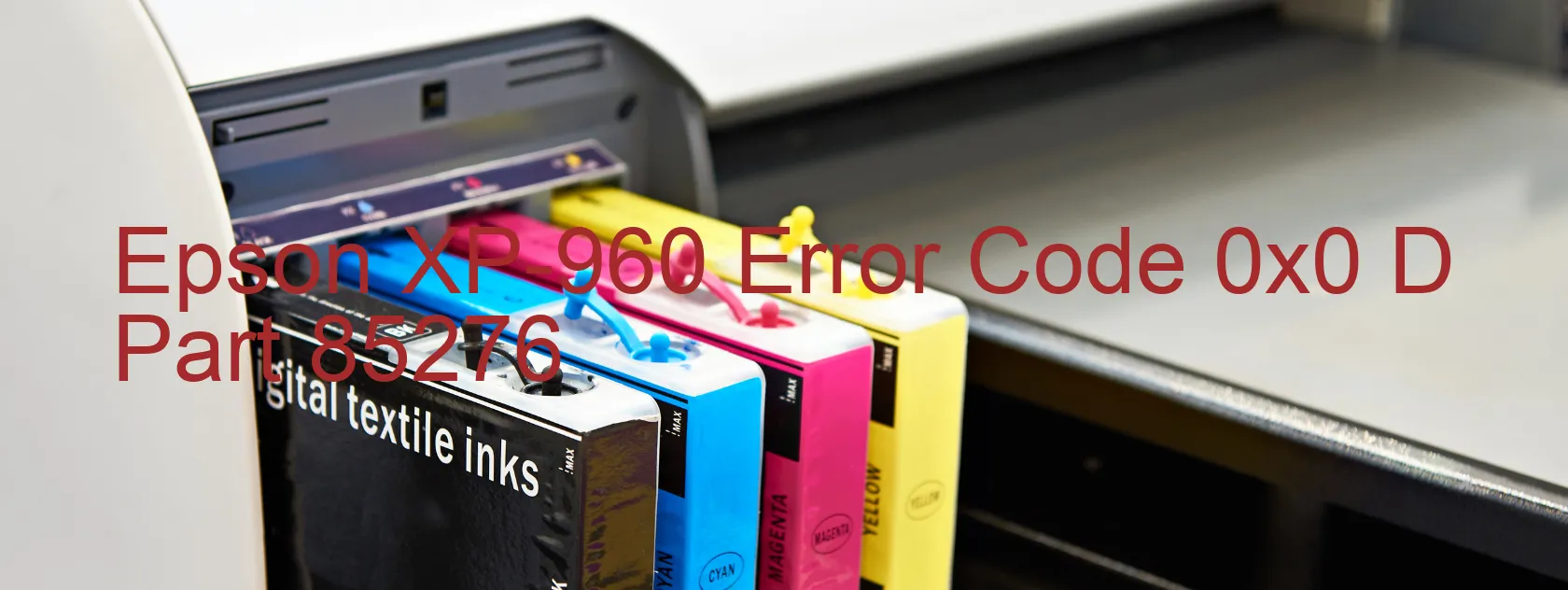
The Epson XP-960 is a prominent scanner model known for its exceptional performance and versatility. However, like any electronic device, it is not immune to occasional errors. One of the error codes it may encounter is 0x0 D Display on SCANNER, which indicates Scanner/ADF BS+ excess load error.
This error code can be caused by various issues, including encoder failure, motor failure, mechanism overload, paper jam, cable disconnection, or FFC (Flexible Flat Cable) disconnection. It is crucial to identify the specific problem before proceeding with troubleshooting.
If the error is due to an encoder failure, it means the scanner’s encoder strip may be dirty or damaged. In this case, carefully clean the strip using a lint-free cloth. However, if the strip is damaged, it may need to be replaced by a professional.
Motor failure can be remedied by turning the printer off and on again. If the problem persists, contact Epson customer support for assistance.
Mechanism overload occurs when the scanner is burdened with heavy loads. Make sure the documents being scanned are within the device’s specified weight limits.
A paper jam is a common issue that can disrupt scanner operation. Gently remove any jammed paper from the ADF (Automatic Document Feeder) or scanner bed.
Check for any loose or disconnected cables or FFCs. Reconnect them securely to resolve the issue.
Overall, troubleshooting the Epson XP-960 error code 0x0 D Display on SCANNER requires identifying the specific problem and undertaking appropriate actions, whether it involves cleaning, replacement, or contacting customer support. By addressing these issues effectively, you can restore your scanner’s functionality and resume your important scanning tasks effortlessly.
| Printer Model | Epson XP-960 |
| Error Code | 0x0 D |
| Display on | SCANNER |
| Description and troubleshooting | Scanner/ADF BS+ excess load error. Encoder failure. Motor failure. Mechanism overload. Paper jam. Cable or FFC disconnection. |









