Epson XP-960 Error OxAD
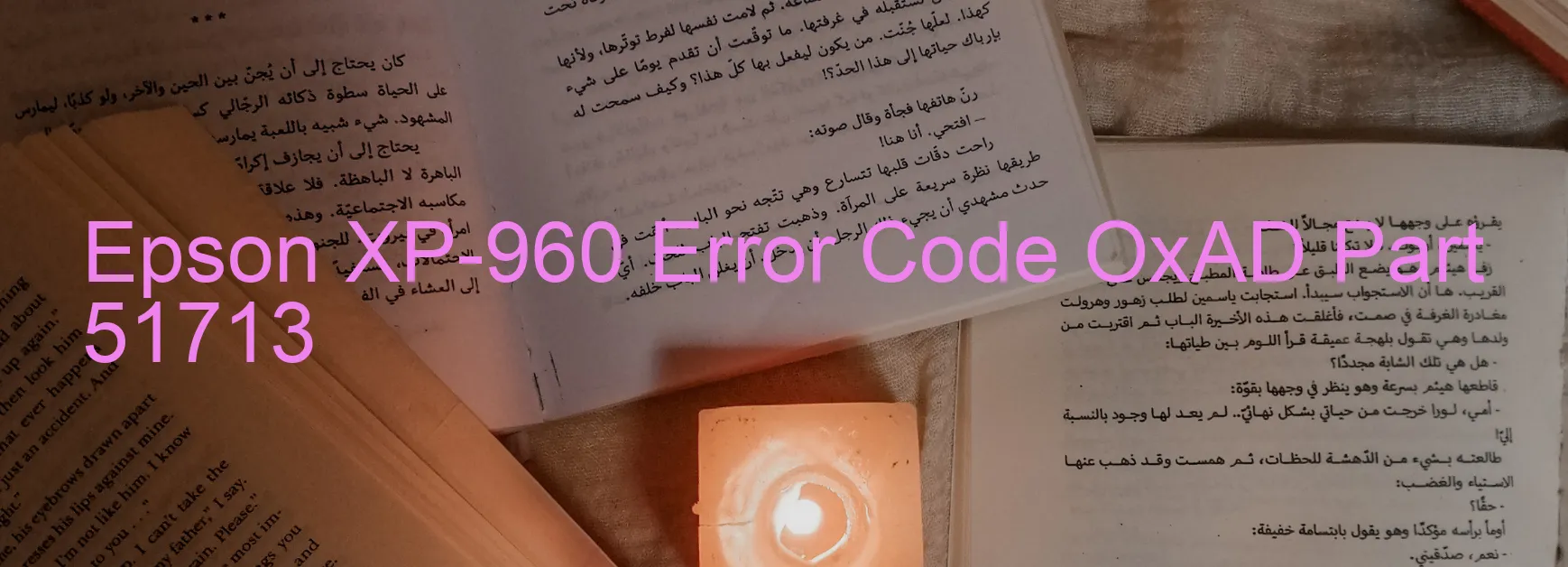
The Epson XP-960 printer is a highly efficient and reliable device that provides excellent print quality. However, like any other electronic equipment, it may encounter occasional errors that could disrupt its smooth functioning. One such error is the OxAD display, which is a common issue faced by users.
The OxAD error code typically indicates an excess load error related to the I/S load position. It may occur due to the presence of remaining protective material, such as tapes or packaging, in the printer. To resolve this, carefully check the printer and remove any protective material that might be obstructing proper operation.
Another possible cause of the OxAD error is a panel encoder failure. The panel encoder is responsible for transmitting data and instructions to the printer’s internal components. If this fails, it can lead to the error code display. In such cases, it is recommended to contact Epson customer support for further assistance.
The Pickup Roller driving system overload is another potential cause for the OxAD error code. This issue may arise due to the excessive load on the pickup roller, which is responsible for feeding paper into the printer. To troubleshoot this, try removing any paper jams or debris from the paper feed area and ensure that the paper is loaded correctly.
Lastly, the OxAD error code may also be triggered by cable or FFC (Flexible Flat Cable) disconnection. These cables are responsible for transmitting data signals to various printer components. Make sure all cables and FFC connections are properly secured and not loose.
In summary, the Epson XP-960 printer might encounter the OxAD error code due to issues such as excess load, protective material, panel encoder failure, pickup roller overload, or cable/FFC disconnection. By following the troubleshooting steps mentioned above, you can often resolve these issues and restore your printer to its optimal functionality.
| Printer Model | Epson XP-960 |
| Error Code | OxAD |
| Display on | PRINTER |
| Description and troubleshooting | I/S LOAD POSITION excess load error. Remaining protective material. Panel Encoder failure. Pickup Roller driving system overload. Cable or FFC disconnection. |









