Epson PX-M680F Error 0x7D65
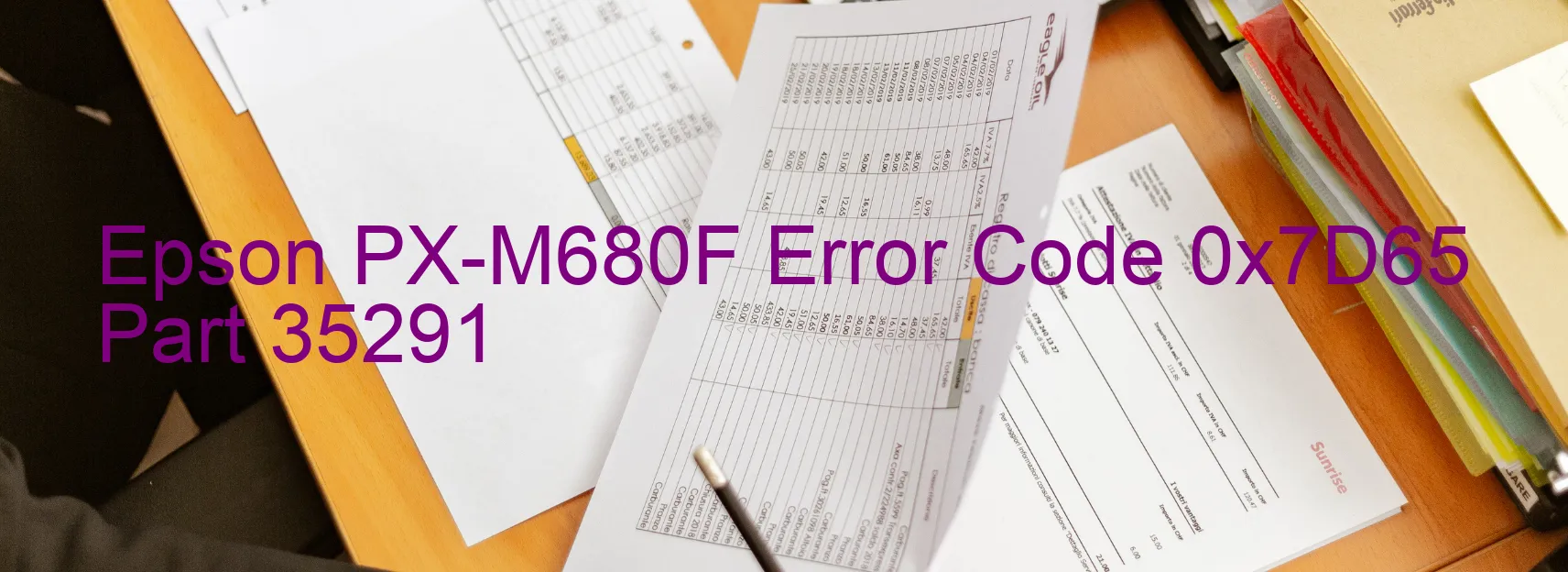
The Epson PX-M680F printer is a reliable and efficient device known for its exceptional performance. However, it is not immune to encountering occasional errors, one of which is the Error code 0x7D65 displayed on the printer’s control panel. This error indicates an additional recovery mode error and often points towards a malfunction or crash of the printer’s firmware.
When encountering this error, it is crucial to troubleshoot the issue promptly to resume smooth printing operations. Firstly, restart the printer by turning it off and unplugging the power cord for a few minutes. Then, plug it back in and power it on again. If the error persists, try updating the firmware to the latest version provided by Epson. You can find firmware updates and installation instructions on the official Epson website.
Another troubleshooting step involves checking the printer’s connections. Ensure that all cables are securely plugged into their respective ports and there are no loose connections. Additionally, it is recommended to disconnect any external devices connected to the printer and see if the error still occurs.
If these steps do not resolve the issue, it is advisable to contact Epson customer support for further assistance. Their highly trained technicians will guide you through advanced troubleshooting steps or arrange for a repair service if required.
Remember, dealing with firmware errors can be technical, so seeking professional assistance is often the best course of action. Epson’s customer support team is dedicated to providing prompt and effective solutions to ensure optimal printer performance.
| Printer Model | Epson PX-M680F |
| Error Code | 0x7D65 |
| Display on | PRINTER |
| Description and troubleshooting | Additional recovery mode error. Malfunction or crash of the firmware. |









