Epson XP-750 Error 0x9 F
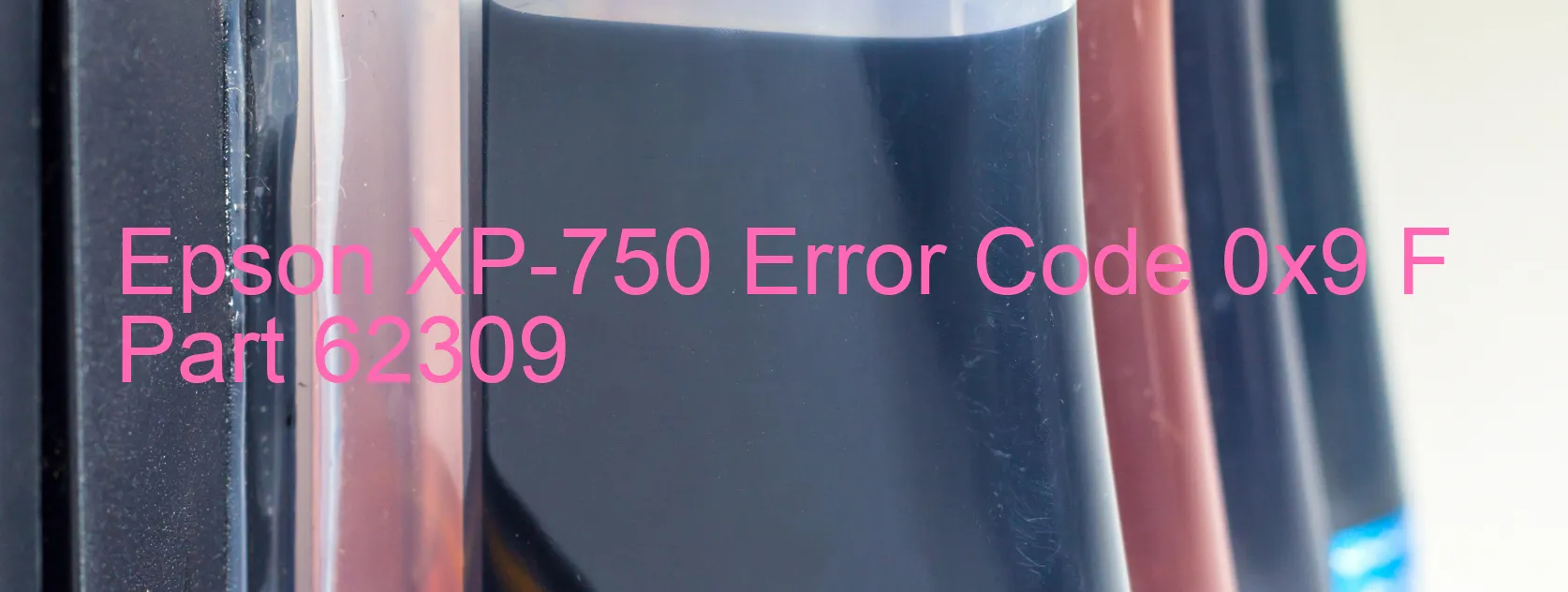
The Epson XP-750 printer occasionally encounters a specific error code, namely 0x9 F, which is displayed on the printer. This error is known as the “No inspection mode error” and typically occurs during the manufacturing process. It is important to note that this error does not commonly arise during regular printer usage.
The error code 0x9 F on the Epson XP-750 signifies that the printer is experiencing a problem related to its inspection mode. This mode is primarily utilized during the manufacturing process to ensure that all components and functionalities of the printer are working correctly. However, this error does not directly impact the printer’s performance or functionality when it is used by consumers at home or in the office.
Since the No inspection mode error is exclusive to the printer’s manufacturing phase, it generally doesn’t require troubleshooting or intervention from end-users. Epson, as a reputable brand, ensures that the product is thoroughly inspected and tested before reaching the market. As a result, consumers can rest assured that their Epson XP-750 printer will function as expected, without any impact from the error code 0x9 F.
In conclusion, the Epson XP-750 printer may display the error code 0x9 F, known as the No inspection mode error. However, this error is only encountered during the manufacturing process and does not affect the printer’s performance once it reaches consumers. Therefore, no troubleshooting or action is required by end-users.
| Printer Model | Epson XP-750 |
| Error Code | 0x9 F |
| Display on | PRINTER |
| Description and troubleshooting | No inspection mode error. Not occurs except in the manufacturing process. |









